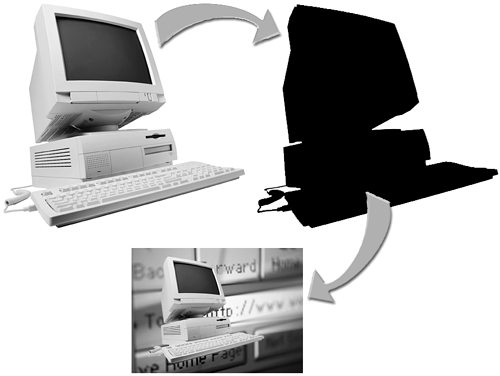What Is an Alpha Channel?
| An alpha channel can be thought of as a transparency layer within an image. This transparency layer is available in 32-bit images. If you take a standard 24-bit image, which is composed of an 8-bit red channel, an 8-bit green channel, and an 8-bit blue channel (RGB), and you add a transparency layer that is also an 8-bit layer, you get an alpha channel or key channel (see Figure 7.1). A key is the process of knocking out a particular portion of your video clip so that it can be replaced with another portion of a different clip. A chroma key allows you to replace or drop out the values of a particular color. Any chroma values near to that color become transparent and are replaced by the portions of another video clip that you select. Luma keys are similar to chroma keys, except that they use light intensity instead of color values. You can choose to drop out the darkest or lightest areas of your video clip. The last main type of key is a matte key. This type of key allows you to predetermine which area of your video clip will be replaced by applying a particular shape or object to form the "cookie cutter" shape. You also might hear this called a mask or one of many different names. There are several different ways to achieve these types of effects. This chapter explains how to create them and discusses several applications where they might be useful. Figure 7.1. Alpha channels are transparency channels found in 32-bit images.
|