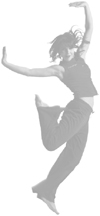Adding and Using Apple's iPod Remote Some iPod models include Apple's iPod Remote. This is a clever gadget that you plug into the iPod's Headphones port and Remote port and then plug your headphones or speakers into it. When you do this, you can use the controls on the remote to control your iPod (see Figure 4.15). This is particularly useful when you are carrying your iPod in a belt case or in another way such that its controls aren't easily accessible. Because the remote is on a wire, you can place it in an accessible location using its clip, such as on your clothing. Figure 4.15. The iPod Remote even has a clip that you can use to attach it to your clothes for easy access. 
The controls on the remote work just like those on the iPod itself. One exception to this is that you can use the Volume control on the remote to change the volume regardless of what screen is currently being displayed. The other is that you don't have a Scroll pad or Click Wheel on the remote, so you will choose your music using the iPod's controls and then control its playback using the remote. Note 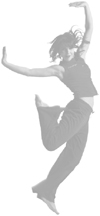 | If you do carry your iPod in a case or other way, I strongly recommend that you get a remote to make controlling the iPod much easier. |
The Absolute Minimum Now you know just about everything you need to listen to music on your iPod. It isn't that difficult because the iPod's controls are very well designed. Not to get controlling on you, but here are few more control points for your consideration: The first step to listening to music is to choose the music you want to listen to. You do this by choosing playlists or browsing your iPod's music. After you have selected music, you can use the pretty-obvious playback controls to control it. You also learned some useful but not so obvious ways to control it, too. After you have used it for a bit, you'll find that you can easily control an iPod or iPod mini with a single thumb. Often, the best way to hold an iPod is to set it in your palm and use your thumb to control it. It doesn't take long until you can navigate like a pro. When you use the Click Wheel to move around the iPod's screens or to control music, don't think you have to drag on it slowly or in small increments. You can move quite rapidly by dragging your finger or thumb quickly. You can move even faster by moving your digit in complete circles. You can use the On-The-Go playlist to create a playlist on the iPod. As you play your music, keep an eye on your iPod's battery so you don't run out of power. Apple's iPod Remote is really cool, and if you have it, use it. However, other kinds of remotes are available as well. For more information on the Apple iPod Remote and other remotes, see Chapter 7, "Rocking Your World with iPod Accessories."
|
|