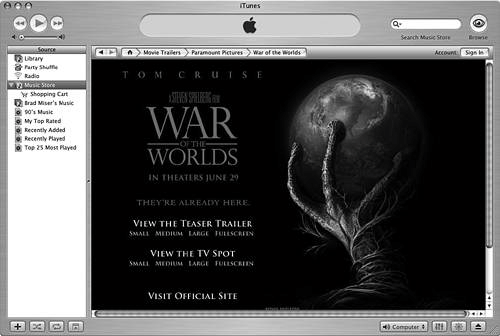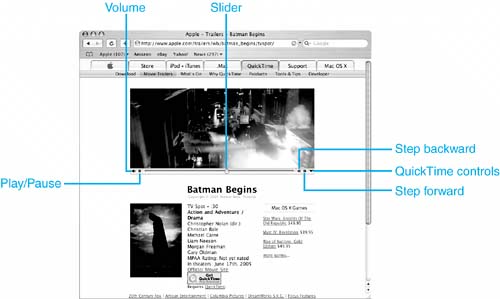| QuickTime is a major format for movies on the Web. Using the QuickTime plug-in, you can watch QuickTime movies from within a web browser, such as Safari. When you do so, you use controls that are similar to those in the QuickTime Player application. One of the best places to view QuickTime movies is at Apple's Movie Trailer site. Here, you can view trailers for the latest creations from Hollywood. CAUTION If you use a slow Internet connection, watching movies, such as the movie trailers on the Apple website, can be an exercise in patience. High-quality movie files are big. Watching them on the Web, even with the streaming feature and the MPEG-4 format, can take more time than it is worth. If you use a dial-up account, try watching some movies to see whether you can tolerate the length of time it takes to download enough of the movie so you can begin watching it. If you can, great. If not, you might have to find smaller movies to watch or, even better, move up to a high-bandwidth connection. You can also use the Instant-On preference to configure the delay before a movie begins to play.
To view some cool trailers online, do the following steps: 1. | Go to www.apple.com/trailers.
| 2. | Click a trailer to view it. What happens next depends on how the particular trailer has been created. Related to the previous caution, many of the trailers on the Apple site are offered in different versions, which are sized to be appropriate for various connection speeds. Usually, there are three choices: small (for dial-up connections), medium (for DSL, slower cable, or ISDN connections), and large (for broadband connections).
| 3. | If a size option is presented, click the size your connection supports; if not, just click the "Click here to play movie" link. The movie will start to download. As soon as enough has been downloaded that it can play without interruption the rest of the way, it will begin to play. The movie will appear in a window that contains QuickTime controls you can use to watch the trailer (see Figure 23.8).
Figure 23.8. This trailer, for Batman Begins, is an example of how movie trailers can be viewed from the Web. 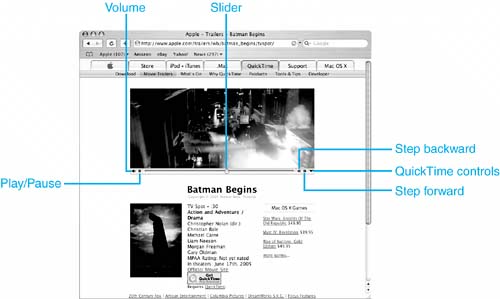
| 4. | The movie begins to play as soon as enough has been downloaded to your Mac so the trailer plays continuously. If you use a fast connection and use the Instant-On feature, this happens quickly. If you use a slow dial-up connection or have configured a delay using the Instant-On slider, it can take longer. You can see how much of a movie has been downloaded by looking at the dark shaded part of the Timeline bar.
TIP You can start a movie at any time by pressing the spacebar. If you don't wait for the automatic start, the movie might stop before it finishes if it runs out of downloaded movie before it gets to the end. | 5. | Use the QuickTime controls listed in Table 23.1 to control playback.
Table 23.1. QuickTime Controls for Web MoviesControl | Function |
|---|
Volume | Click the volume button and a slider will pop up. Use the slider to set the volume level. | Play/Pause | Use this to play or pause the movie. The spacebar does the same thing. | Slider | Drag this to move to any point in the movie. | Step Backward/Step Forward | Moves back or ahead in the movie by one frame. | QuickTime controls | Pops up a menu of additional commands. |
|
 | If you can only download a QuickTime movie from the Web rather than being able to view it, see "I Can't View QuickTime Movies on the Web" in the "Troubleshooting" section at the end of this chapter. |
Depending on how the movie is presented, you might not see the window shown in Figure 23.8. For example, some QuickTime content will play in the iTunes window (see Figure 23.9). Others, especially those that offer full-screen versions, will provide a customized playback window. Figure 23.9. Some trailers are viewed through iTunes via the iTunes Music Store. 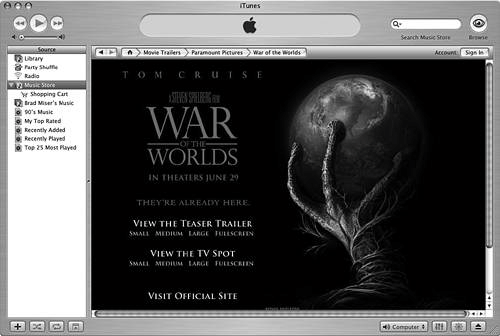
|