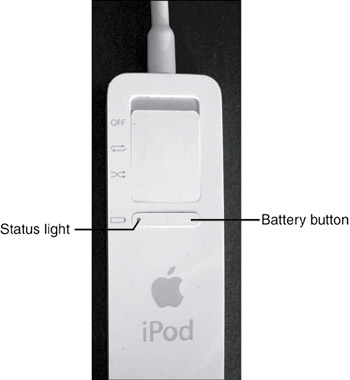Monitoring an iPod shuffle s Battery
Monitoring an iPod shuffle's BatteryJust like all iPods, the shuffle has an internal battery. You should monitor its charge level occasionally so you don't run out of music. To check the shuffle's battery level, press the Battery button on the shuffle's backside (see Figure 5.3). The status light will illuminate. If it is green, your shuffle has plenty of charge; if it is yellow, you should think about recharging your shuffle soon. If it is red, your world is about to become a lot quieter so get thee to a USB port immediately. Figure 5.3. Press the Battery button to see how charged up your shuffle is.
Remember that every time you plug your shuffle into a computer, its battery will be charged. And, as you'll learn in Chapter 12, "Maintaining an iPod and Solving Problems," it is actually good for an iPod's battery to be charged frequently. So, it's a good idea to plug your shuffle into your computer regularly, whether you have been listening to it a lot or not.
|
EAN: N/A
Pages: 194