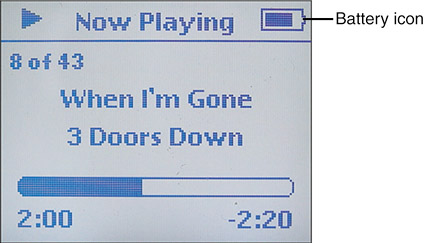Monitoring an iPod s Battery
Monitoring an iPod's BatteryEven though the iPod's battery lasts a long time, it will eventually run out of juice and your music will come to a crashing halt. To prevent this, keep an eye on your iPod's Battery icon (see Figure 4.14). As your battery drains, the shaded part of the battery will decrease to indicate how much power you have left. When 1/4 or less is shaded, you should think about recharging your iPod. (For more information about the iPod's battery, see Chapter 12, "Maintaining an iPod and Solving Problems.") Figure 4.14. This iPod mini's battery still has plenty of juice.
|
EAN: N/A
Pages: 194
- Challenging the Unpredictable: Changeable Order Management Systems
- Enterprise Application Integration: New Solutions for a Solved Problem or a Challenging Research Field?
- Data Mining for Business Process Reengineering
- Relevance and Micro-Relevance for the Professional as Determinants of IT-Diffusion and IT-Use in Healthcare
- Development of Interactive Web Sites to Enhance Police/Community Relations