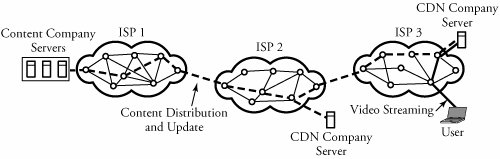Section 18.4. Distributed Multimedia Networking
18.4. Distributed Multimedia NetworkingVideo streaming presents a significant challenge to network designers. A video in a single server can be streamed from a video server to a client at the client request. The high-bit-rate video streaming must sometimes pass through many Internet service providers, leading to the likelihood of significant delay and loss on video. One practical solution to this challenge is to use content distribution networks (CDNs) for distributing stored multimedia content. 18.4.1. Content Distribution Networks (CDNs)A content distribution network (CDN) is a group of proxy servers located at a certain strategic location around the Internet service provider. CDNs ensure that a download request can always be handled from the nearest server. With CDNs, the content of streaming is geographically brought to a user unable to access the content at the desired data rate in the original location. Therefore, a user deals with a content provider , such as private TV broadcast companies, not ISPs. The content company hires a CDN company to deliver its content (streaming video) to the user. This does not mean that a CDN company cannot expose its server to ISPs. A CDN company has several CDN centers around the Internet. Each group of servers is installed in proximity to ISP access points. At the request of a user, the content is provided by the closest CDN server that can best deliver the content. Figure 18.11 shows video streaming being provided to a user in ISP 3 domain through a branch of a CDN company in the same domain while this company interacts with its other servers in ISP 2 and ISP 1 domains. The source of the requested content is updated by the content company, which in this case is located in ISP 1 domain. Figure 18.11. Video streaming provided to a user in ISP domain 3 through a branch of a CDN company in the same domain while it interacts with its other servers in ISP 2 and ISP 1 domains. The source of the requested content is updated by the content company in ISP 1 domain. 18.4.2. CDN Interactions with DNSCDNs use Domain Name System (DNS) servers to direct browsers to the correct server. For example, assume that the URL of a content company is www.contentco.com, as shown in Figure 18.12. Assume that this company has produced a video movie named movie.mpg with MPEG format and that the content of this movie is placed on one of its servers, named www.filmmaker.com. Therefore, this MPEG file has a reference as www.filmmaker.com/movies/movie.mpg. Also, suppose that a CDN company interacting with the content company is accessed through www.cdnco.com. The content company replaces this reference with one affected by the CDN company's URL domain name as www.cdnco.com/www.filmmaker.com/movies/movie.mpg. Now, when a user like the one in Figure 18.12 requests the movie.mpg video object, its browser sends its request for the base object to the origin server, www.filmmaker.com. Then the browser finds the object at www.cdnco.com/www.filmmaker.com/movies/movie.mpg. Figure 18.12. Video streaming provided to a user in ISP 3 domain using domain name system (DNS) servers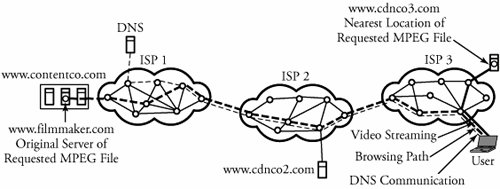 Now, the browser knows that www.cdnco.com is also involved and requests the corresponding DNS server for the location of the CDN company. The DNS server is set up to transfer all movie queries about www.contentco.com to the corresponding DNS server. Finally, the corresponding DNS server extracts the IP address of the requesting browser and returns the IP address of the closest CDN server to the browser, located in the ISP 3 domain in the previous example. Consequently, the look-up table of the DNS server finds this best (nearest) CDN's server URL at www.cdnco3.com/www.filmmaker.com/movies/movie.mpg. Note that the CDN's link for this example is www.cdnco3.com, corresponding to the CDN company's server in the ISP 3, as seen in the figure. This way, the user communicates with the CDN server located nearby with minimal congestion. 18.4.3. Providing QoS to StreamingConsider Figure 18.13, in which three user ands user A, user B, and user C all belong to a local area network and are using the Internet simultaneously . User A is contacting a university e-mail server and requires small bandwidth. User B is searching images in a library archive server and requires a non-real -time but modest bandwidth. User C is using a video streaming service from a CDN server and requires substantial high-quality bandwidth. Packet flows from these users need to be scheduled as shown in the main router between the LAN and ISP 1. Figure 18.13. Providing QoS at the main router connecting to an Internet service provider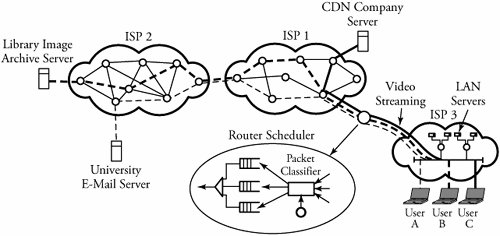 Video streaming, e-mail, and image packets in the best-effort Internet are mixed in the output queue of the main exit router of a domain. Under such circumstances, a burst of packets, primarily from the image file source, could cause IP video streaming packets to be excessively delayed or lost at the router. One solution in this case is to mark each packet as to which class of traffic it belongs to. This can be done by using the type-of-service (ToS) field in IPv4 packets. As seen in the figure, transmitted packets are first classified in terms of their priorities and are queued in a first in, first out (FIFO) order. The priority of an image file can be equal to or less than the one for video streaming, owing to the arrangement of purchased services. |
EAN: 2147483647
Pages: 211