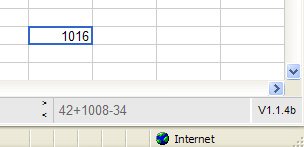Entering Formulas
| To enter a formula in a cell, follow these steps:
When you're finished entering a formula, you no longer see the formula within the cell; instead, you see the results of the formula. For example, if you entered the formula =1+2, you now see the number 3 in the cell. To view the formula itself, just select the cell, and then look in the reference area in the lower-right corner of the spreadsheet window (shown in Figure 32). Figure 32. Viewing the formula within a cellvia the spreadsheet reference area. |