eBay Turbo Lister
| eBay offers its own bulk listing software, called eBay Turbo Lister. To download the Turbo Lister software, go to pages.ebay.com/turbo_lister/. The program is free, and there are no monthly subscription feeswhich makes it the program of choice for cost-conscious sellers. Turbo Lister lets you create your item listings offline, at your leisure. (It also offers HTML-based templates you can use to spruce up your item listingsalthough they are pretty much the same templates found in the Listing Designer section of the Sell Your Item page.) Then, when you're ready, it uploads all your listings at once, with the click of a button. Creating multiple auctions couldn't be easier. Creating a ListingThe Turbo Lister software is quite easy to use. It uses a series of forms to request information about your listings, as well as a WYSIWYG editor for creating great-looking listings. You start out not by creating a listing, but rather by creating a new inventory item, complete with item listing, as shown in Figure 15.1. Turbo Lister lets you utilize the templates in eBay's Listing Designerfor a 10-cent fee, of course. Figure 15.1. Designing a new item listing with Turbo Lister.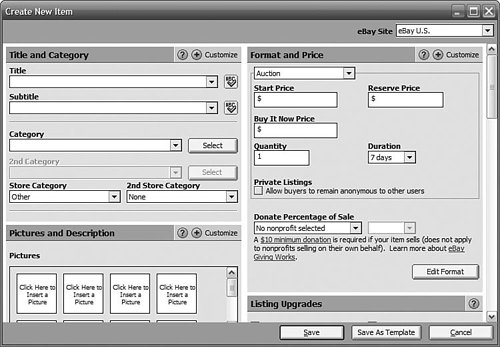 Once you've completed this process, the item is added to your item inventory. To view the items you've added to your inventory, click the Item Inventory tab. This screen lists all the items you've created; from here you can edit, delete, and create duplicate itemsas well as choose which individual listings you want to upload to the eBay site. Uploading Your ListingsWhen you have an item that you want to list on eBay, select the item on the Item Inventory tab and click the Add to Upload button. You can see all the items in your upload queue by clicking the Listings Waiting to Upload tab. As you can see in Figure 15.2, this page shows all items waiting to be uploaded. While they're waiting, you can calculate listing fees and change the start time for any specific auction. Figure 15.2. Items waiting to be uploaded with Turbo Lister.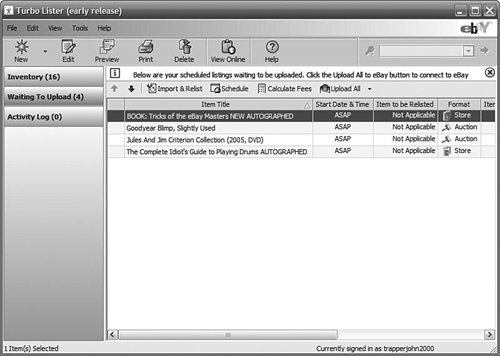 Uploading your pending auctions is as easy as clicking the Upload All to eBay button. Listings set to start immediately do so, and items with a future start time are sent to eBay's Pending Listings section. These auctions will go live at the time(s) you previously scheduled. Note The Blackthorne Basic and Pro programs used to be called eBay Seller's Assistant Basic and Pro. Although, before that, they were originally known as Blackthorne (after the name of the company that created the programs, which eBay subsequently acquired)so the return to the Blackthorne name is a familiar one to long-time users. |
EAN: 2147483647
Pages: 208