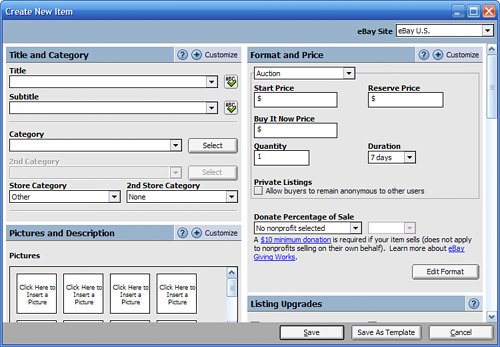| The Turbo Lister software is quite easy to use. It uses a series of forms to request information about your listings. It also includes predesigned templates and a WYSIWYG (what you see is what you get) editor that lets you create great-looking listings. You start out not by creating a listing, but rather by creating a new inventory item. After you've created the item, you then design a listing for that item. Here's how it works: 1. | From the main Turbo Lister screen, click the New button and then select Create New Item.
| | | 2. | When the Create New Item window appears, as shown in Figure 20.3, you fill out all the item information as you would when using the Describe Your Item page on the main eBay site. From top to bottom (and left to right), enter the following information:
Item title, subtitle, and category Auction format, start price, reserve price (if any), Buy It Now price (if any), quantity available, and duration Picture(s) Item description Listing upgrades (gallery, bold, and so on) Shipping charges and services Inventory information (if you're listing in an eBay Store) Tip  | If you're selling some common items (books, CDs, DVDs, video games, and the like), you have the option of using eBay's pre-filled information and stock photos. Read on to the "Creating Listings for Commonly Sold Items" section of this chapter to learn more. |
Payment methods Additional information, including return policy
Figure 20.3. Creating a new item listing. 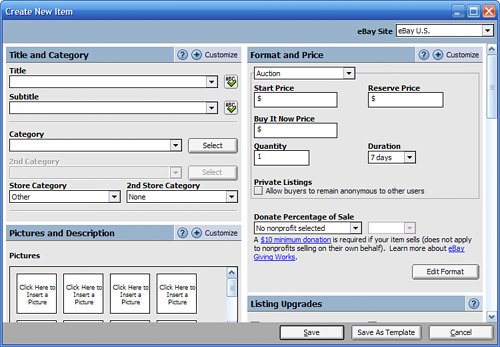
| 3. | When you're done entering the item information, click the Save button.
|
Tip  | To edit any listing you've created, select the item on the Inventory screen, and then click the Edit button. This opens the Edit Item dialog box; make your changes and then click the Save button. |
You've just created a new item listingbut you haven't launched the auction yet. This new item is added to your item inventory, which is what Turbo Lister calls your database of item listings. To turn this inventory item into a live auction, you have to upload it to eBaywhich you'll learn how to do in the "Uploading Your Listings" section, later in this chapter. |