Windows XP s New Internet Features
Windows XP's New Internet FeaturesWindows XP, like the last few versions of Windows, comes with a Web browser, e-mail client, and instant messaging program. With XP, you get the latest versions of each, complete with a slew of new features and functionality. You also get improved Internet connection sharing features, and a built-in firewall to protect your system from outside dangers. NOTE You don't have to have Windows XP to run Internet Explorer 6. This latest version of IE is available for downloading (for free) from the Web, at www.microsoft.com/windows/ie/. However, XP's Internet integration doesn't stop with browsing, e-mail, and messaging. You have to connect to the Internet to activate Windows XP (you can also activate via a voice call, but that's a real time-waster), and it uses the Internet to automatically update itself through the AutoUpdate and Windows Update features. XP also enables you to e-mail or publish files directly to the Web from any folder, using options on the folder's Tasks list. Truth be told, you miss a lot if you don't have a regular Internet connection. You don't have to stay connected all the time, but you definitely need to be connected in some way. Internet Explorer 6Windows XP includes Internet Explorer 6, the latest version of Microsoft's market-leading Web browser. As you can see in Figure 1.6, IE6 assumes the look and feel of XP's Luna interface, with new graphics for all its toolbar buttons. It incorporates several new and improved features, including the following:
Figure 1.6. XP includes the latest version of Internet Explorer, with pop-up blocker technology.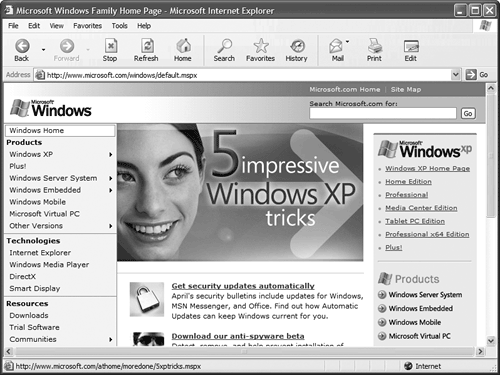 Of course, IE6 includes support for all the latest Web development standards, including Document Object Model (DOM) Level 1 and Cascading Style Sheets (CSS). It also incorporates the new Platform for Privacy Preferences (P3P) privacy standard, which gives you more control of how Web sites use your personal data. NOTE Learn more about Outlook Express 6 in Chapter 9, "Sending and Receiving E-mail with Outlook Express." Outlook Express 6Outlook Express 6 (OE6) is included with Windows XP and is also available for free as part of the Internet Explorer 6 download. The biggest change in this version is improved virus detection, which is accomplished by blocking the downloading of specific types of file attachments. (Not everyone thinks that this is a plus, however, as OE6 blocks downloads of all executable files and you can't override the block!) Windows MessengerOne of the bigger deals in Windows XP is the Windows Messenger program, shown in Figure 1.7. Windows Messenger is identical to MSN Messenger and incorporates many of the features from Microsoft's Netmeeting program. It functions as an all-in-one program for instant messaging, Internet telephony, and video conferencing. Figure 1.7. Send and receive instant messages with Windows Messenger.
Windows Messenger enables you to do a lot of communicating from a single program. You can send instant messages to other Messenger users, engage in multiuser online chats, make voice calls to anyone with a telephone or Internet connection, send text messages to cell phones and pagers, and participate in video conferences with anyone connected to the Web. NOTE Learn more about Windows Messenger in Chapter 10, "Chatting Online with Windows Messenger." Internet Connection SharingNOTE Learn more about Internet connection sharing in Chapter 7, "Making the Connection." As more and more users connect to the Internet through high-speed broadband connections, it becomes important to share those fast (and expensive!) connections between multiple computers. Windows XP makes it easy to set up a small wired or wireless network for Internet connection sharing, via the new Network Setup Wizard. This feature lets you share either a dial-up or broadband connection, without a lot of hassle. Windows Firewall and Other Security FeaturesNOTE Learn more about the Windows Firewall and other security features in Chapter 11, "Managing Online Security." If you have a broadband connection in your home, you need to install some sort of firewall software to protect your computers from Internet-based attacks. Plenty of third-party firewall programs are available just for this purpose, and now Windows XP includes its own built-in Windows Firewall. This is not a bad little firewall, and it does the trick for most home users. (Larger business users might want to invest in a more robust firewall, however.) Service Pack 2 adds additional security features, the most prominent being the new Windows Security Center. This utility, accessible from the Control Panel, centralizes all of Windows XP's online security features into a single location. From here you can monitor and manage the Windows Firewall, Windows XP's automatic updates (necessary for new security patches), and your PC's virus protection. |
EAN: 2147483647
Pages: 270
