Using the Third-Party Software in Google Pack
| I've covered the other Google programs included in Google Pack elsewhere in this book; turn to those chapters to learn more about Google Earth, Google Desktop, Google Toolbar, Picasa, and the like. Let's now turn our attention to the non-Google programs included in Google Packall of them free. Surfing the Web with Mozilla FirefoxChances are you use Microsoft's Internet Explorer as your web browser. That's fine, but IE isn't the only browser available. Google Pack includes a copy of Mozilla Firefox, a top-notch web browser that many people are using as an alternative to Internet Explorer. As you can see in Figure 35.5, Firefox offers tabbed browsing, where multiple websites can be displayed on different tabs within the browserinstead of in separate browser windows. This version of Firefox also comes with the Google Toolbar preinstalled. (Find out more at www.mozilla.com/firefox/.) Figure 35.5. The Mozilla Firefox web browser.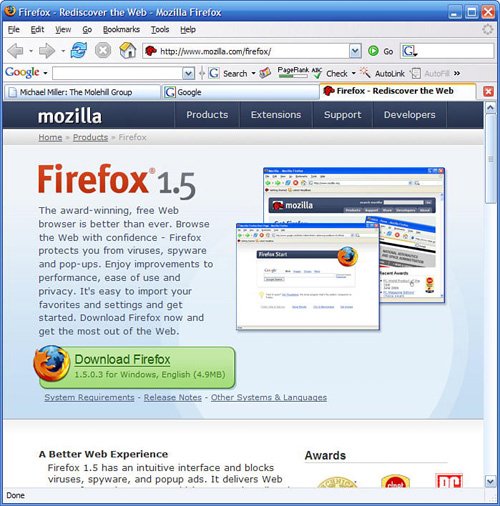 Fighting Viruses with Norton Antivirus 2005 Special EditionNorton AntiVirus is, as the name implies, a program that protects your computer against computer viruses, worms, and the like. It not only scans and cleans the files on your computer's hard disk, it also scans incoming and outgoing email attachments, blocks viruses in instant messages, and automatically downloads new virus definitions on a regular basis. The version of Norton AntiVirus in Google Pack is the only program that isn't completely free. While it comes with a six-month free trial, you'll have to pay for a subscription to keep it up-to-date after that point. Fighting Spyware with Ad-Aware SE PersonalAntivirus programs stop computer viruses; to stop spyware, you need an antispyware programsuch as Ad-Aware SE Personal. This program protects against all manner of spyware, including adware, browser hijakckers, and the like. The version of Ad-Aware that comes with Google Pack, shown in Figure 35.6, is completely free. (Find out more about Ad-Aware at www.lavasoftusa.com.) Figure 35.6. The Ad-Aware antispyware program.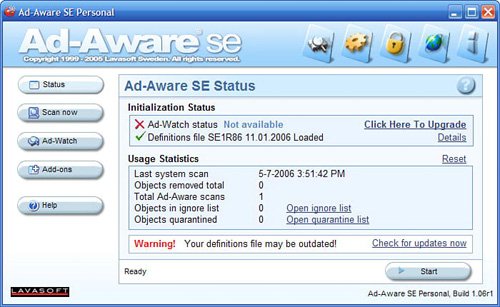 Viewing PDF Files with Adobe ReaderAdobe Reader is the program you use to view PDF files. You probably already have a version of Adobe Reader installed on your PC; the version that comes with Google Pack is the latest version available. (Find out more at www.adobe.com.) Playing Music and Videos with RealPlayerWhen you want to play digital music, CDs, downloaded videos, and the like, you need a media player program. Playing media is what RealPlayer does, as you can see in Figure 35.7; you can also use the program to transfer songs to your iPod or other portable audio player device. (RealPlayer is an optional component of Google Pack; find out more at www.real.com.) Figure 35.7. The RealPlayer music and video player program.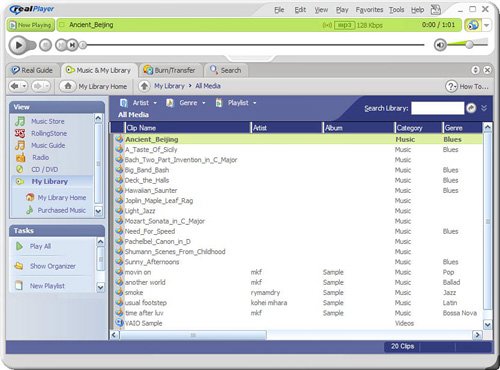 Viewing GalleryPlayer HD ImagesThe final item in Google Pack isn't really a program, it's a collection of high-resolution images, like the ones shown in Figure 35.8. These images are provided by GalleryPlayer, a company that packages fine-art photos and images for purchase; the images included with Google Pack are free, however. (GalleryPlayer HD Images is an optional component of Google Pack; find out more at www.galleryplayer.com.) Figure 35.8. A selection of GalleryPlayer images.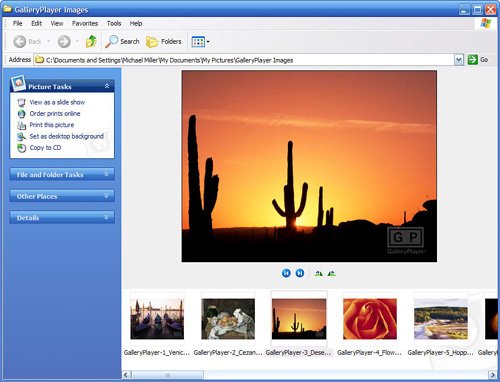
|
EAN: 2147483647
Pages: 370