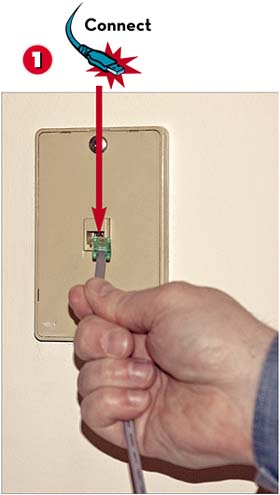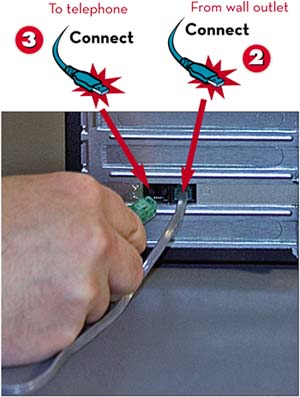CONNECTING THE MODEM
| If you're connecting to the Internet via a dial-up connection, connect a cable from your telephone line to the modem in connector on your system unit. Then connect another cable from the modem out connector on your PC to your telephone.
|
Easy Computer Basics, Windows 7 Edition
ISBN: 0789742276
EAN: 2147483647
EAN: 2147483647
Year: 2003
Pages: 196
Pages: 196
Authors: Michael Miller