SENDING A FILE VIA EMAIL
| The easiest way to share a file with another user is via email, as an attachment. To send a file via email, you attach that file to a standard email message. When the message is sent, the file travels along with it; when the message is received, the file is right there, waiting to be opened. 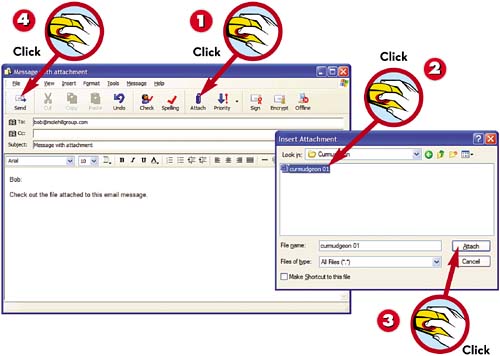
|
Easy Computer Basics, Windows 7 Edition
ISBN: 0789742276
EAN: 2147483647
EAN: 2147483647
Year: 2003
Pages: 196
Pages: 196
Authors: Michael Miller