| On any given day, eBay has more than 12 million items listed for auction. These items are organized into categories, some of them quite specific. Potential buyers can find merchandise by browsing through these categories, or by using eBay's search feature. As you might suspect, all those millions of item listings make the eBay Web site (www.ebay.com) rather large and often cumbersome to navigate. The truth is that eBay has a ton of content and community on its site ”if you know where to find it. (And the home page isn't always the best place to find what you're looking for!) eBay's Home Page When you're getting to know eBay, the place to start is the home page, shown in Figure 1.2. From here, you can access eBay's most important features and services. Figure 1.2. Access the most important parts of eBay from the home page (www.ebay.com). 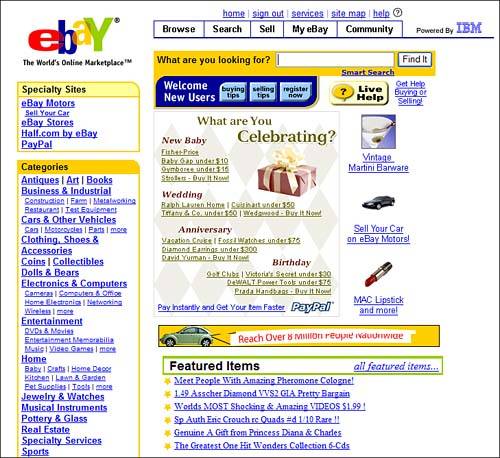 The big chunk of space in the middle of the page is probably best ignored; it's nothing more than a big advertisement for the category or items du jour. Better to focus on the links along the top and left side of the page. Across the top of the home page ”across virtually every eBay page, as a matter of fact ”is the Navigation Bar. This bar includes buttons that link to the major sections of the eBay site: Browse, Search, Sell, My eBay, and Community. When you click one of these links, you not only go to the main page for that section, you also display a list of subsections underneath the Navigation Bar. Along the left side of the home page is a collection of links to specific eBay item categories and specialty sites. When you want to find a particular type of item, it's easy to click through the categories listed on the left of the home page ”or to search for items using the Search box (labeled "What are you looking for?"), located underneath the Navigation Bar.  | There are also six links above the Navigation Bar ”Home, Register, Sign In/Sign Out/Register, Services, Site Map, and Help. Like the Navigation Bar, these links also appear at the top of most eBay pages. |
Where to Find Everything Else: eBay's Site Map Unfortunately, there's just so much stuff on the eBay site ”and it's so haphazardly organized ”that most users never find some of eBay's most interesting and useful features. In fact, you simply can't access many features from the home page. To really dig down into the eBay site, you need a little help ”which you can get from eBay's Site Map page. You can access the Site Map page by clicking the Site Map link above the Navigation Bar. This page serves as the true access point to eBay's numerous and diverse features. |