| When you're creating an item listing, eBay provides all sorts of listing "enhancements" you can use to make your listing stand out from the millions of others currently running. All of these listing options cost extra, above and beyond the normal listing fee, whether or not they actually improve your success rate. Let's look at each option in more detail. Gallery The Gallery is a section of eBay that displays listing pictures, along with titles, as shown in Figure 18.1. Shoppers can browse through the listings in the Gallery by clicking the Gallery link on the Site Map page, selecting Gallery View in the Show section on any search results or category page, or going directly to pages.ebay.com/buy/gallery.html. Items listed with the Gallery option are also displayed (with photo) on all browsing category pages. Figure 18.1. Browsing items for auction in the Gallery. 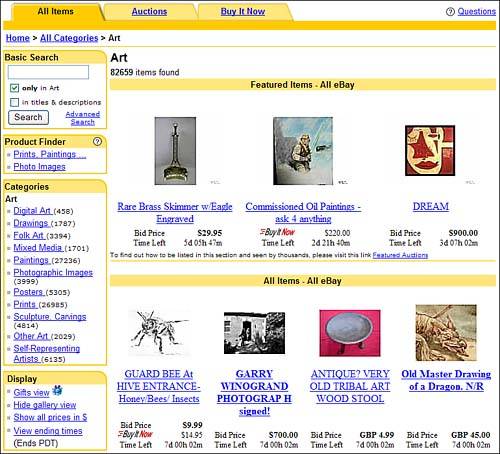 eBay also offers a second Gallery option, called Gallery Featured. When you pay for this option, your item will periodically show up in the special Featured section above the general Gallery. Pricing for the standard Gallery listing is just 25 cents . Pricing for the Gallery Featured option is $19.95. The problem with both Gallery options is that most users never access the Gallery. While you might think the Gallery provides additional exposure for your item, most buyers either search for specific items or browse through the normal category pages. (That might be due to the fact that the Gallery is kind of hidden on eBay's site.) Bottom line: the Gallery is simply not an effective listing option. "Mike Sez"  | Save your money. Even though a basic Gallery listing is cheap (just a quarter!), few users actually venture to the Gallery, which makes this a good-sounding option that seldom pays for itself. |
Bold How do you make your item stand out on a page full of listings? How about displaying the listing title in boldface? This option, which costs $1.00, displays your item title in bold in any category or search results listings. A boldfaced item listing is shown in Figure 18.2. Figure 18.2. Two item listings ”the first one in bold. 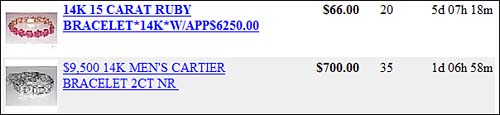 Highlight What's more attention-getting than a bold title? How about a shaded item listing? When you select the Highlight option, your listing (on any category or search results page) is displayed with a colored shade , as shown in Figure 18.3. This little bit of color will cost you $5.00. Figure 18.3. Two item listings ”the first one enhanced with the Highlight option. 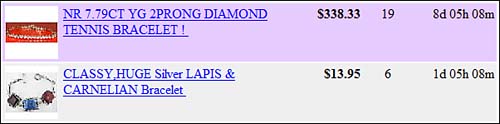 Featured Plus! The Featured Plus! option displays your item in the Featured Items section at the top of the appropriate category page and in the Featured Items section at the top of any search results page. This option will set you back a whopping $19.95. Home Page Featured Ever wonder how much it costs to have your item featured on the main eBay home page? Here's the answer: $99.95. (And it doesn't even guarantee how often your item will pop up. What a deal ” not .) All you have to do is select the Home Page Featured option, and your item will periodically be displayed on the home page. (And for the same low price, your item also gets displayed in the Featured Items section of normal category and search results pages.) "Mike Sez"  | In general, I find that spending money on boldface, highlight, or other listing updates isn't much different from just throwing your money away. Whether you're spending a buck or a hundred, these options just don't increase traffic that much ”so I try to avoid them. |
Gift Icon Think your item would make a great gift for a specific occasion? Then pony up $0.25 to add a Gift icon beside your item's listing. Figure 18.4 shows an listing enhanced with one of these icons. Figure 18.4. An item enhanced with a Gift icon.  Counter The final listing option available is the free page counter. When you opt to put a counter at the bottom of your item listing (like the one in Figure 18.5), you and (in most cases) potential bidders can see how many other users have visited the page. The more page visitors , the more likely it is that you'll receive a substantial number of bids. Figure 18.5. An ndale counter at the bottom of an eBay listing page.  You can choose from three different types of counters, all supplied (free of charge) by ndale. The Andale Style counter is a black-and-white "odometer"-type counter; the Green LED Counter is a little more colorful , displaying bright green "digital" numbers against a black background; and the Hidden counter is hidden to bidders but visible to you, the seller. Choose one of these three, or the Do Not Add a Counter option ”no payment necessary! |