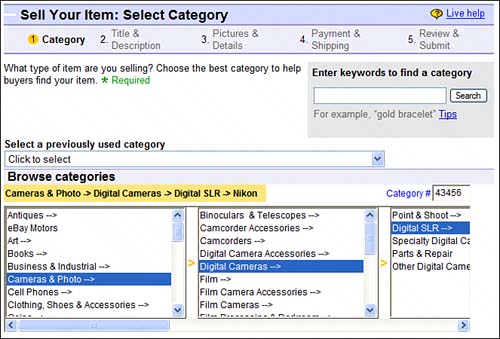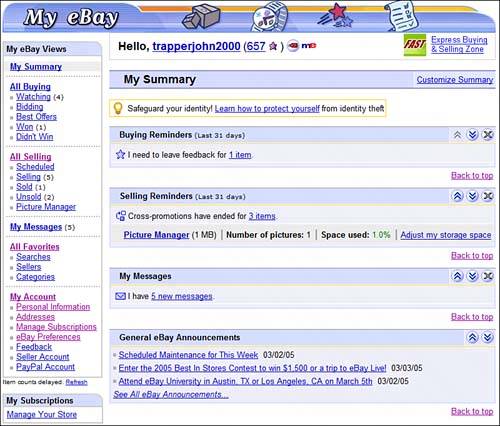| Got some old stuff in your garage or attic that you want to get rid of? Then consider selling it on eBay. Selling on eBay is a little more involved than biddingbut can generate big bucks if you do it right. Here's how it works: 1. | If you haven't registered for an eBay seller account yet, do so now. You'll need to provide eBay with your credit card and checking account number, for verification and billing purposes.
| 2. | Before you list your first item, you need to do a little homework. That means determining what you're going to sell and for how much, as well as how you're going to describe the item. You'll need to prepare the information you need to write a full item description, as well as take a few digital photos of the item to include with the listing.
| 3. | Homework out of the way, it's time to create the auction listing itself. Start by clicking the Sell button on eBay's home page. As you can see in Figure 23.4, eBay displays a series of forms for you to complete; the information you enter into these forms is used to create your item listing. You'll need to select a category for your item; enter a title and description; determine how long you want your auction to run and what kind of payments you'll accept; insert a photo of the item, if you have one; and enter the amount of the desired minimum (starting) bid.
Figure 23.4. Creating a new eBay item listing. 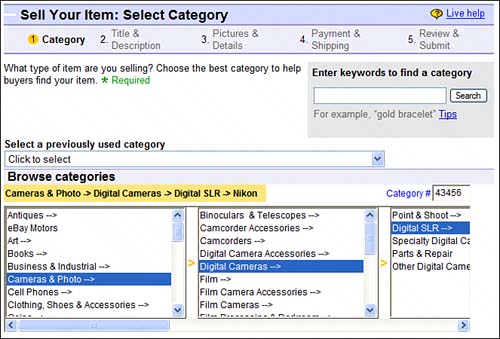
| 4. | After you enter all the information, eBay creates and displays a preliminary version of your auction listing. If you like what you see, click OK to start the auction.
| 5. | Sit back and wait for the auction to progress; you can monitor the auction's progress using the My eBay page, shown in Figure 23.5. (Click the My eBay link at the top of eBay's home page.)
Figure 23.5. Monitor all your in-progress auctions with My eBay. 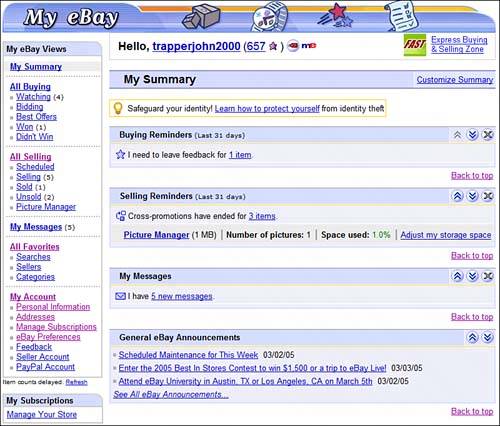
| 6. | When the auction is over, eBay notifies you (via email) of the high bid and provides the email address of the winning bidder.
| 7. | Many winning bidders will pay via credit card (using the PayPal service) as soon as the auction is over, by clicking the Pay Now link in the end-of-auction notice they receive. If the high bidder doesn't pay immediately, email him an invoice containing the final bid price and the shipping/handling charges.
note 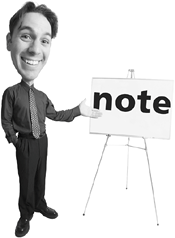 | PayPal is a service (owned by eBay) that lets anyone accept credit card payments in their auctions. PayPal functions as a middleman; the buyer pays PayPal (via credit card) and then PayPal deposits the funds in the seller's bank account. Because the majority of buyers prefer to pay by credit card, using PayPal to accept credit card payments is a necessity! |
| 8. | After you've been paid, pack the item and ship it out.
|
That's ityou've just completed a successful eBay auction! The Absolute Minimum Here are the key points to remember from this chapter: An eBay auction is a lot like a real-world auction; a seller lists an item for sale, interested people bid increasing amounts on the item, and the highest bid wins. To bid on an item, enter the highest price you're willing to pay and let eBay's proxy bidding software do the rest. Many items feature the Buy It Now option, which lets you purchase the item immediately for a fixed price, without waiting for the entire auction process to end. To protect against fraudulent sellers, check the seller's feedback rating before you bid; if a transaction goes bad, eBay has processes in place to protect you. To sell an item, make sure you have all the information you need to write a detailed item descriptionas well as a few digital photos of the item. You can track the progress of all your auctions in My eBay.
|
|