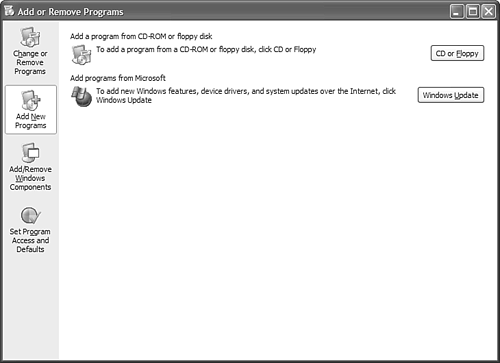Manual Installation
| If the program you're installing doesn't have an automated setup program, you can install the program by using Windows's Add or Remove Programs utility. Follow these steps:
|
Absolute Beginners Guide to Computer Basics (2nd Edition)
ISBN: 0789731754
EAN: 2147483647
EAN: 2147483647
Year: 2003
Pages: 253
Pages: 253
Authors: Michael Miller