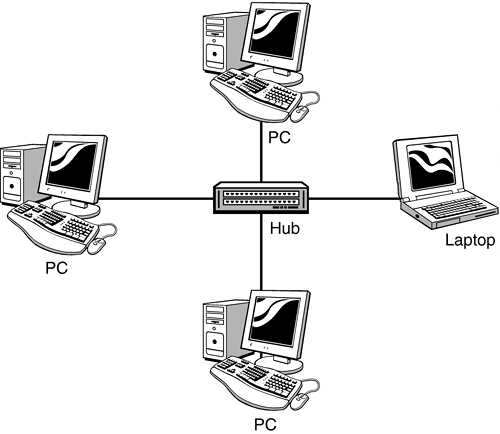Setting Up a Wired Network
| Connecting multiple computers in a wired network is actually fairly simple. Just make sure that you do the proper planning beforehand and buy the appropriate hardware and cables; everything else is a matter of connecting and configuration. How It WorksThe first thing you need to do is install a network interface card (NIC) in each computer in your wired network. Each NIC then connects, via Ethernet cable, to the network hub, which is a simple device that functions like the hub of a wheel and serves as the central point in your network. Then, after you make the physical connections, each computer has to be configured to function as part of the network and to share designated files, folders, and peripherals. When complete, the whole thing should resemble the network in Figure 8.1. Figure 8.1. Setting up a wired Ethernet network.
What You NeedHere's the specific hardware you'll need to set up your wired network:
Making the ConnectionsNaturally, you should follow the instructions that come with your networking hardware to properly set up your network. In general, however, here are the steps to take:
After you've connected all the computers on your network, you can proceed to connect your broadband modem, as well as configure any devices (such as printers) you want to share over the network. For example, if you want to share a single printer over the network, it connects to one of the network PCs (not directly to the hub), and then is shared through that PC. |
EAN: 2147483647
Pages: 253