Section 7.1. Participants in a Sequence Diagram
7.1. Participants in a Sequence DiagramA sequence diagram is made up of a collection of participantsthe parts of your system that interact with each other during the sequence. Where a participant is placed on a sequence diagram is important. Regardless of where a participant is placed vertically, participants are always arranged horizontally with no two participants overlapping each other, as shown in Figure 7-2. Figure 7-2. At its simplest, a sequence diagram is made up of one or more participantsonly one participant would be a very strange sequence diagram, but it would be perfectly legal UML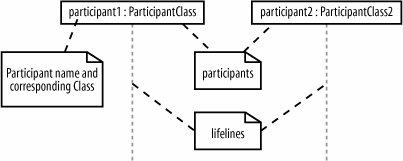 Each participant has a corresponding lifeline running down the page. A participant's lifeline simply states that the part exists at that point in the sequence and is only really interesting when a part is created and/or deleted during a sequence (see "Participant Creation and Destruction Messages" later in this chapter). 7.1.1. Participant NamesParticipants on a sequence diagram can be named in number of different ways, picking elements from the standard format: name [selector] : class_name ref decomposition The elements of the format that you pick to use for a particular participant will depend on the information known about a participant at a given time, as explained in Table 7-1.
The format used when creating names for your participants is totally up to youor maybe your company's style guide. In this book, we lowercase the first word in the participant name to make sure that there is as little confusion as possible with the name of a class. However, this is just our conventionsimilar to the conventions used when naming objects and classes in Javaand is not something specified by UML.
|
EAN: 2147483647
Pages: 175
- ERP System Acquisition: A Process Model and Results From an Austrian Survey
- The Second Wave ERP Market: An Australian Viewpoint
- Distributed Data Warehouse for Geo-spatial Services
- A Hybrid Clustering Technique to Improve Patient Data Quality
- Development of Interactive Web Sites to Enhance Police/Community Relations