Section 3.1. Activity Diagram Essentials
3.1. Activity Diagram EssentialsLet's look at the basic elements of activity diagrams by modeling a process encountered earlier in the bookthe steps in the blog account creation use case. Table 3-1 contains the Create a new Blog Account use case description (originally Table 2-1). The Main Flow and Extension sections describe steps in the blog account creation process.
Figure 3-2 shows this blog account creation process in activity diagram notation. An activity diagram is useful here because it helps you to better visualize a use case's steps (compared to the table notation in the use case description), especially the branching steps that depend on whether the author is verified. In Figure 3-2, the activity is launched by the initial node , which is drawn as a filled circle. The initial node simply marks the start of the activity. At the other end of the diagram, the activity final node, drawn as two concentric circles with a filled inner circle, marks the end of the activity. Figure 3-2. Activity diagrams model dynamic behavior with a focus on processes; the basic elements of activity diagrams are shown in this blog account creation process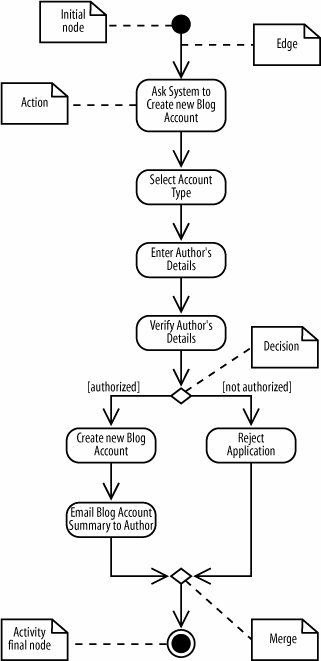 In between the initial node and the activity final node are actions , which are drawn as rounded rectangles. Actions are the important steps that take place in the overall activity, e.g., Select Account Type, Enter Author's Details, and so on. An action could be a behavior performed, a computation, or any key step in the process. The flow of the activity is shown using arrowed lines called edges or paths. The arrowhead on an activity edge shows the direction of flow from one action to the next. A line going into a node is called an incoming edge, and a line exiting a node is called an outgoing edge. Edges string the actions together to determine the overall activity flow: first the initial node becomes active, then Ask System to create new Blog Account, and so on. The first diamond-shaped node is called a decision, analogous to an if-else statement in code. Notice that there are two outgoing edges from the decision in Figure 3-2, each labeled with Boolean conditions. Only one edge is followed out of the decision node depending on whether the author is authorized. The second diamond-shaped node is called a merge. A merge node combines the edges starting from a decision node, marking the end of the conditional behavior. The word "flow" was mentioned several times previously and you may askwhat's flowing? The answer depends on the context. Typically, it's the flow of control from one action to the next: one action executes to completion, then gives up its control to the next action. In later sections you'll see that, along with control, objects can flow through an activity. | |||||||||||||||||||||||||||||||||||||||||||||||||||||||||
EAN: 2147483647
Pages: 175