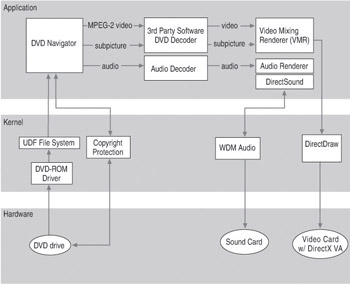
Figure 10-1: Windows XP Professional software DVD decoding architecture
Windows XP Professional includes components and applications designed to provide a rich digital-media experience, including DirectX , DVD technologies, and Windows Media Technologies. Each of these is described in detail in the following sections.
The DirectX version 8.1 application programming interface (API) includes a group of technologies that make Microsoft Windows based computers ideal for running applications that are rich in full-color video, three-dimensional (3-D) graphics, interactive music, and multi-channel sound. DirectX gives software quick and transparent access to a broad range of peripherals such as graphics cards, audio devices, and input devices.
DirectX provides a hardware abstraction layer (HAL) between digital media software and computer hardware, which makes it easier to develop device-independent applications. Digital media applications created with DirectX can run on any Windows-based computer, regardless of hardware, enabling these applications to take full advantage of high-performance hardware capabilities.
DirectX tools simplify the creation and playback of digital media content, and make it easier to integrate a wide range of digital media elements such as video and audio.
Table 10-1 describes the DirectX 8.1 technologies.
| DirectX 8.1 Technology | Description |
|---|---|
| DirectX Graphics | Combines DirectDraw and Direct3D APIs into one component. It manipulates display modes, displays directly from memory, provides hardware overlay support and flipping surface support, and enables a drawing interface for 3-D video display hardware. |
| DirectX Audio | Combines DirectSound and DirectMusic APIs into one component. It captures, mixes, and plays multiple audio signals; manages hardware voices; enables 3-D audio in applications; and creates interactive, variable music soundtracks. DirectSound is not a feature of Microsoft Windows XP 64-Bit Edition. |
| DirectPlay | A media-independent networking API that connects multi-user applications over the Internet, a modem link, or an intranet. |
| DirectShow | A media-streaming API that enables digital media streams to be captured and played back by Microsoft Windows Media Player. The streams can contain compressed video and audio data in a wide variety of formats. As part of DirectShow, Microsoft TV Technologies includes support for the Broadcast Driver Architecture, which defines a framework that supports various devices for receiving digital and analog television. Microsoft TV Technologies is not a feature of Windows XP 64-Bit Edition. Also a part of DirectShow, DirectX Video Acceleration is an API and a corresponding device driver interface that allows hardware acceleration of digital video decoding. |
| DirectInput | Enables support for input devices, such as joysticks, and for input/output devices, such as force-feedback controllers. |
The following features and tools provide additional graphics capabilities, diagnostics, and information about using DirectX.
Windows XP Professional supports the Open Graphics Library (OpenGL) 1.1 specification. OpenGL is an API that provides high-performance 3 D graphics capabilities for applications and allows them to be independent of any operating system. The Microsoft implementation of OpenGL in Windows XP Professional provides software with which programmers can create high-quality still and animated three-dimensional color images and it supports applications running on Windows XP Professional that are developed using OpenGL, such as some computer-aided design/computer-aided manufacturing (CAD/CAM) graphics applications.
Windows XP Professional includes the DirectX Diagnostic Tool for diagnosing problems with DirectX drivers and digital media hardware. You can use this tool to obtain detailed information, such as the configuration of any device or driver using DirectX, as well as to test these devices specifically. For more information about using the DirectX Diagnostic Tool, see Common Problems with Playing Digital Media later in this chapter.
The Microsoft DirectX Software Development Kit (SDK) includes code samples, diagnostic tools, and sample applications. You can order the SDK on CD ROM or download it. For more information, see the DirectX link on the Web Resources page at http://www.microsoft.com/windows/reskits/webresources
DVD (digital video disc) is an optical disc storage medium that can hold high quantities of video, high-quality audio, and application data in a single format. DVD devices can read multiple digital data streams concurrently for playback of digital media, including full-length motion pictures.
Full-motion video is stored on DVD in the Moving Pictures Experts Group (MPEG)-2 format. Most DVD implementations include a software decoder with MPEG hardware acceleration provided by the video adapter.
To be DVD-ready, a computer system must include a video card with a minimum of 4 megabytes (MB) video RAM (VRAM) (16 MB recommended) capable of displaying at least 800 x 600 pixels at 16 bits per pixel (BPP).
DVDs provide the following benefits:
DVD discs and devices provide cost-effective storage for large data files.
Devices that read and write DVDs provide a wide range of recording options.
DVD discs played on a computer running Windows XP Professional yield even better video quality than discs played on standard DVD video players connected to a television because computer monitors can achieve greater image quality.
DVD uses both physical and application formats. Physical formats for DVD media are the following:
DVD-ROM. DVD read-only-memory.
DVD-R. DVD-recordable. Supports one-time recording
DVD-RAM. Supports many-time recording.
DVD-RW and DVD+RW. Rewritable disc formats that are not compatible with DVD-RAM
Application formats for DVD include DVD-Video, which defines how video programs are stored on disc and how they are played; and DVD-Audio, which provides a separate DVD-Audio zone for audio content on the disc.
DVD architecture includes hardware and software components. The components of each system vary depending on whether DVD decoding is accomplished with a hardware decoder or with a software decoder. Software decoders are often bundled with multimedia PCs and vendors often include software decoders with DVD drives and video cards. Windows XP Professional supports both software and hardware decoders.
In addition, DVD architecture includes hardware and software components that operate at three different levels. The application level provides components that interact with and are produced by applications and other software. The kernel level provides drivers and file system formats such as the Windows Driver Model (WDM) streaming-class driver and the Universal Disk Format (UDF) file system. The hardware level includes DVD drives, sound cards, and video cards.
Figure 10-1 illustrates Windows XP Professional software DVD decoding architecture.
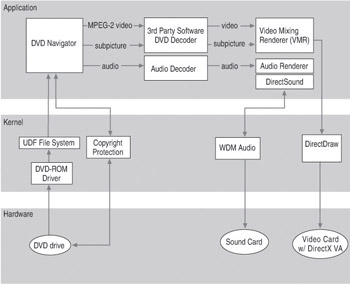
Figure 10-1: Windows XP Professional software DVD decoding architecture
Figure 10-2 illustrates the Windows XP Professional hardware DVD decoding architecture.
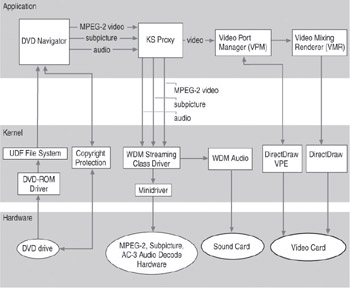
Figure 10-2: Windows XP Professional hardware DVD decoding architecture
A DVD decoder is third-party software or a third-party device that is required to decode DVD video, audio, and subpicture data. The other application-level components read the DVD data and pass it along to the decoder. The application level for DVD video display includes the components listed in Table 10-2 and discussed in detail in the following sections.
| Component | Software | Hardware |
|---|---|---|
| DVD Navigator | X | X |
| MPEG-2 | X | X |
| AC-3 audio | X | X |
| Subpicture | X | X |
| Third-party software DVD decoder | X | |
| Audio decoder | X | |
| Video mixing renderer (VMR) | X | X |
| Audio renderer | X | |
| KS proxy | X | |
| Video Port Manager (VPM) | X |
DVD Navigator reads the disc and produces audio and video streams that are sent to a decoder. The decoder output is then sent to audio and video renderers. DirectShow provides support for DVD Navigator, WDM proxy filters for hardware decoders, video mixer/renderers, and audio renderers.
The data streams necessary to play a full-length DVD movie include not only the MPEG video portion (possibly with closed captioning), but also digital audio, which can have Dolby surround sound. For the same video segment, a DVD can provide multiple languages, soundtracks, subtitle tracks, camera angles, and rating levels. DVD Navigator uses DirectShow to track these various data streams and pass them to the proper codec (coder/decoder hardware that can convert audio or video signals between analog and digital forms). For more information about DirectShow, see DirectX 8.1 in this chapter.
| Note | The term codec can stand for coder/decoder, which is hardware that converts audio or video signals between analog and digital forms and it can stand for compressor/decompressor, which is hardware or software that compresses and uncompresses audio or video data. The specific definition of the term is provided when it is used in context throughout this chapter. |
Moving Pictures Experts Group (MPEG)-2 is a standard for video compression that saves space by removing redundant information (such as areas of the picture that do not change) and by removing information that is not readily perceptible to the human eye.
AC-3 is a type of audio stream developed by Dolby Labs. It allows up to six separate audio channels: left and right front, left and right rear, center, and a subwoofer channel.
DVDs contain a data stream called a subpicture. The subpicture stream delivers the subtitles and any other add-on data, such as system help, director s comments, and menus, which can be displayed while playing digital media.
The software decoder processes the video and subpicture data, and passes it along to the Video Mixing Renderer (VMR).
The audio decoder processes audio data into a form usable by an audio renderer.
A video mixing renderer (VMR) is the default renderer (display mechanism) for Windows XP Professional. It supports blending video input streams with transparency information. It allows third-party implementation of custom video effects.
The audio renderer has a DirectShow component that sends audio data to an audio driver.
The Kernel Stream (KS) proxy is a DirectShow filter that sends data to the kernel mode drivers. It sends video data to a Video Port Manager (VPM), and sends MPEG-2, AC-3 and subpicture data to a WDM streaming-class driver.
A Video Port Manager (VPM) is a DirectShow filter that enables the VMR to work seamlessly on systems where video data is transferred directly from a video capture device or hardware decoder to the graphics chip without going over the system bus. The direct hardware connection is called a video port.
The kernel level for DVD video display includes the components listed in Table 10.3 and discussed in detail in the following sections.
| Component | Software | Hardware |
|---|---|---|
| DVD-ROM driver | X | X |
| UDF file system | X | X |
| Copyright protection | X | X |
| WDM audio | X | X |
| DirectDraw | X | X |
| WDM streaming-class driver | X | |
| DirectX Graphics HAL with VPE | X |
Windows XP Professional provides a DVD-ROM driver, which supports the DVD-ROM industry-defined command set known as the MMC-3 specification.
The file system on many DVDs is UDF, which is a standard defined by the Optical Storage Technology Association (OSTA). UDF is compliant with the International Standards Organization (ISO) 13346 specification and is intended to succeed the CD-ROM File System (CDFS).
Windows XP Professional supports writing to DVD-RAM discs by using the FAT32 and FAT16 file formats. Windows XP Professional does not support writing in UDF file format, but it does support reading UDF version 2.0 files, as well as all previous versions of UDF. For more information about UDF, see File Systems in this book.
DVDs are both copy protected and distribution protected. Encrypting the content on the disc provides copyright protection. Distribution protection is achieved by restricting playback of discs to specified geographical regions. The DVD publisher determines the region in which a disc can be played; Windows XP Professional responds to the region encoding.
The DVD Forum has set up eight worldwide regions and assigned them a region code, as shown in Table 10-4.
| Code | Country/Region |
|---|---|
| 1 | Canada, USA, United States Territories |
| 2 | Japan, Europe, South Africa, Middle East (including Egypt) |
| 3 | Southeast Asia, East Asia (including Hong Kong SAR) |
| 4 | Australia, New Zealand, Pacific Islands, Central America, Mexico, South America, Caribbean |
| 5 | Former Soviet Union, Indian Subcontinent, North Korea, Mongolia, Africa |
| 6 | China |
| 7 | (Reserved, currently unused) |
| 8 | Special international venues (including in-flight airlines, cruise ships, and so on) |
In Device Manager, on the DVD drive Properties page, the user can set the DVD region code a limited number of times. For more information, see Windows XP Professional Help and Support Center.
Windows Driver Model (WDM) audio receives audio data from the audio renderer. It also routes and mixes an unlimited number of audio streams, and handles software wavetable synthesis and software emulation of older hardware.
DirectDraw is a DirectX Graphics component that provides a drawing interface for video display hardware.
The WDM driver supports streaming data types, and supports MPEG-2 and AC-3 hardware decoders. It optimizes interconnection of devices that encode data (such as video capture devices) and devices that decode data (such as DVD hardware decoders that decode MPEG-2 streams for playing DVD movies). It also handles common operating-system tasks such as direct memory access (DMA) and Plug and Play.
The DirectX Graphics hardware abstraction layer (HAL) with Video Port Extensions (VPE) helps with data transfer. Decoded video files can become large enough to cause problems with data transfer. An encoded MPEG-2 stream travels at a rate of 5 to 10 megabits per second (Mbps). After the stream is decoded, it can easily exceed 100 Mbps. Processing this amount of information in a continuous stream can overwhelm the PCI bus. To avoid this, most of the decoding can be handled at the hardware level by using dedicated MPEG-decoder cards.
Support for these decoder cards is built into DirectX, by means of DirectX Graphics support for VPEs. The VPEs allow the MPEG stream to be written directly to the memory of the video card from the MPEG decoder card by means of a dedicated cable. DirectX Graphics tracks the display and synchronization of the data while allowing the data stream to move directly through the hardware layer. For more information about DirectX Graphics, see DirectX 8.1 in this chapter.
The hardware level for DVD video display includes the components listed in Table 10-5 and discussed in detail in the following sections.
| Component | Software | Hardware |
|---|---|---|
| DVD decoders | X | X |
| Sound card | X | X |
| Video card | X | |
| Video card with DirectX VA | X | |
| MPEG-2, subpicture, AC-3 audio decoding hardware | X |
DVD-Video requires a DVD drive and a decoder. A software decoder for DVD is third party software that must be purchased and installed before the DVD player can play MPEG-2 encoded video. If your system does not come with a decoder already installed by the manufacturer, you must obtain a decoder to play a DVD movie.
| Note | If you have installed a DVD decoder, and then you upgrade your computer from Microsoft Windows 98 or Microsoft Windows Millennium Edition to Windows XP Professional, your decoder will no longer function. You might be able to upgrade your current decoder, otherwise you will need to install a new DVD decoder. If Windows XP Professional does not automatically guide you through upgrading your decoder, then check with your decoder manufacturer for an updated decoder. |
The sound card produces the sound that is played through the speakers or headphones.
You can purchase this hardware decoder from a third-party vendor.
The video card produces the video on the display.
The video card produces the video on the display. Direct X Video Acceleration (VA) is an API and corresponding Device Driver Interface (DDI) for hardware acceleration of the processing of digital video decoding.
For more information about DVD drives and decoders supported by Windows XP Professional, see If you do not have a DVD decoder in Windows XP Professional Help and Support Center.
The following are Windows Media Technologies:
Microsoft Windows Media Player for Microsoft Windows XP.A client for media playback.
Windows Movie Maker.A feature that enables users to transfer video to their computers.
Windows Media Tools.A set of content-development tools.
Windows Media ServicesA server for distributing digital content.
SDKsFor both the client and server, enabling third parties to create commercial products that are compatible with Windows Media.
Media content is stored in Windows Media file formats, and is compressed and decompressed by built-in Windows Media based codecs. You can encrypt Windows Media files by using Windows Media Digital Rights Management (DRM) to secure them against unauthorized distribution.
Using Windows Media Player for Windows XP, you can play both downloaded and streaming digital media content in various file formats, including:
Advanced streaming format (.asf)
Windows Media audio file (.wma)
Windows Media video file (.wmv)
MP3
Audio-video interleaved (.avi)
Waveform-audio (.wav)
Windows Media Player includes a number of features in a single application: CD player, DVD player, audio and video player, media jukebox, media guide, Internet radio, portable-device music-file transfer, and an audio CD recorder.
| Note | Windows Media Player cannot play a DVD unless you have a decoder installed on your computer. |
Windows Media Player can run the streaming and nonstreaming file types shown in Table 10-6.
| File Type | File Name Extensions |
|---|---|
| Windows Media audio and video formats | .asf, .asx, .wma, .wmv, .wax, .wmd, .wmp, .wvx, .wmx, .wm |
| Windows Media Player skins | .wmz, .wms |
| MPEG | .mpg, .mpeg, .m1v, .mp2,.mpa, .mpe, mp2v, .mpv2* |
| CD Audio | .cda |
| Intel Indeo video technology | .ivf |
| MIDI | .mid, .midi, .rmi |
| Apple QuickTime 1 & 2, Macintosh AIFF Resource | .qt, .aif, .aifc, .aiff, .mov |
| UNIX formats | .au, .snd |
| MP3 | .mp3, .m3u |
| DVD video | .vob |
| Windows audio and video files | .avi, .wav |
| Other formats | .avi, .wav |
| *To play.mp2v files you must have a software or hardware DVD decoder installed on your computer. | |
Windows Media Player works with the server to negotiate the most efficient allocation of bandwidth and deliver high-quality streaming media. The higher the bandwidth of your Internet connection, the better the quality of the streaming digital media. The best results are achieved by using a high-speed connection such as a T1 connection, a cable modem, or a digital subscriber line (DSL).
| Note | Windows XP 64-Bit Edition does not support Windows Media Player. |
Windows Movie Maker is a standard feature of Windows XP Professional. Using Windows Movie Maker, you can transfer a video into Windows Media Format on your PC by using base-level video or audio capture features. You can also create simple arrangements, do simple editing of video and audio, and then distribute the results by using e-mail or over the Internet for downloaded or streaming play.
A primary feature of Windows Movie Maker is automatic shot-boundary detection. When you record or import video into Windows Movie Maker, the application detects when a shot changes, and produces a thumbnail image of the shot. This defines your video as a collection of clips, which provides a random-access visual index to the video and allows the video to be easily edited.
Windows Movie Maker is designed for the home user, but business users can use this technology to create videos for training and sales presentations. In addition, corporate customers can enhance their presentations by using the stand-alone application Microsoft Producer, which is described in the following section.
For more information about Windows Movie Maker, see the Windows Media Technologies link on the Web Resources page at http://www.microsoft.com/windows/reskits/webresources
| Note | Windows XP 64-Bit Edition does not support Windows Movie Maker. |
Microsoft Producer is a stand-alone application that uses Windows Media Technologies. It allows business professionals to create, lay out, edit, and publish rich-media presentations that synchronize audio and video with slides, and translate into HTML, and other data types. You can record a new Windows Media file by using a DirectShow supported capture device, or by importing existing audio/video files. You can create and synchronize presentation elements by using different wizards or by working directly on the timeline, which allows you to see the order and timing of the various media used throughout the presentation. Once you have completed the presentation, you can use the Publishing wizard to make the final presentation available from a corporate intranet site, the Web, a shared network location, or a CD.
For more information about Microsoft Producer, see the Windows Media Technologies link on the Web Resources page at http://www.microsoft.com/windows/reskits/webresources
Windows Media Tools and features help you to create and publish content in Windows Media Format. Windows Media Tools include the following:
Windows Media Software Development Kit (SDK). A family of components that enable product vendors, content developers, and systems administrators to make their applications and Internet sites secure and compatible with Windows Media. You can download the Windows Media SDK from the Windows Media Technologies Web site link on the Web Resources page at http://www.microsoft.com/windows/reskits/webresources
Windows Media Format. A high-quality, secure format for film, television, computer, and CD-sourced digital media content. You can download Windows Media Format from the Windows Media Technologies Web site link on the Web Resources page at http://www.microsoft.com/windows/reskits/webresources
Windows Media Rights Manager. An end-to-end digital rights management system that offers content providers and retailers a flexible platform for secure distribution of digital media content. Windows Media Rights Manager version 7 can be installed and run on Microsoft Windows 2000 based servers. You can download Windows Media Rights Manager from the Windows Media Technologies Web site link on the Web Resources page at http://www.microsoft.com/windows/reskits/webresources
Windows Media Encoder. A production tool for converting both live and prerecorded audio, video, and computer screen images to Windows Media Format. Windows Media Encoder can be used to encode a stored or live stream of data by converting the data to Windows Media Format, using a file or a capture card as the source. You can also add scripts manually to the converted data while encoding from a live source. You can download Windows Media Encoder from the Windows Media Technologies Web site link on the Web Resources page at http://www.microsoft.com/windows/reskits/webresources
Windows Media Services. A set of services that facilitates the distribution of audio, video, and other media to client computers by providing file-access permissions. Windows Media Services version 4.1 is the current version, which runs on a Microsoft Windows 2000 based server. Windows Media Services can be installed as an optional component in Windows 2000 Server, and can be downloaded from the Windows Media Technologies Web site link on the Web Resources page at http://www.microsoft.com/windows/reskits/webresources
| Note | Windows XP 64-Bit Edition does not support Windows Media Services. |
For more information about Windows Media Tools, see the Windows Media Technologies link on the Web Resources page at http://www.microsoft.com/windows/reskits/webresources
An Accelerated Graphics Port (AGP) is a dedicated high-speed port that delivers video and graphics data over PCI buses. AGP technology allows large blocks of 3-D graphic data to be moved between the computer s graphics controller and its system memory by providing higher bandwidth, reduced device contention, and the ability to render graphics directly from system memory.
AGP has the following advantages over PCI video adapters:
AGP peak bandwidth is up to four times higher than PCI bandwidth.
AGP has higher sustained rates due to sideband addressing and split transactions.
AGP is a dedicated bus, which reduces conflicts with other devices.
AGP allows the CPU to write directly to shared system memory, which is much faster than writing to local video memory.
AGP can read 3-D graphic data from shared system memory while reading and writing other data from local video memory, thereby enabling faster rendering of high-resolution 3 D scenes.
To use an AGP video adapter, a computer must have an AGP graphics controller and a Pentium II LX compatible or higher processor.