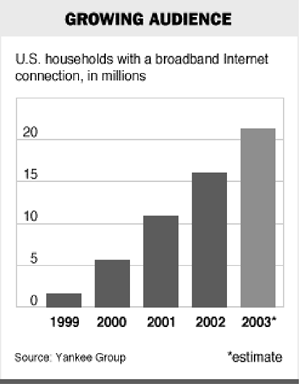1.2 Available Means of Transmission
| Ethernet [2] can be a good choice for home networking if home-run Category 5 or structured wiring is available. Ethernet can also be installed within a room with twisted pair patch cables. Bob Metcalfe and his Xerox PARC (Palo Alto Research Center) colleagues developed Ethernet in late 1972 to interconnect personal workstations. The IEEE standards for the first version of twisted pair based Ethernet, 10BaseT, was released during 1990. 10BaseT has a transmission data rate of 10 megabits per second (Mbps) over two pairs of Category 3 or Category 5 twisted pair cable. The first 100-Mbps version of twisted pair based Ethernet, 100BaseTX, was standardized during 1995. Network Interface Card (NIC), adaptors, and hubs capable of 10BaseT and 100BaseTX (also known as 10/100) Ethernet are available at very affordable costs. The transmission throughput between NICs, adaptors, and a hub is automatically negotiated. 10/100 Ethernet utilizes only two pairs of a Category 5 twisted pair cable. Category 5 wiring is usually terminated with an RJ-45 wall outlet connecting all four pairs or eight wires. The RJ-11 plug of a telephone set can also be plugged into an RJ-45 wall outlet connecting only the four middle pins. The middle two pins of an RJ-11 plug are commonly used by a one-line telephone set. On the other hand, the middle two pins of an RJ-45 plug are not used by 10/100 Ethernet. Therefore, home-run or structured wiring can accommodate both the telephone and the data networking needs of a typical home. Transmission techniques specified by HomePNA (Home Phoneline Networking Alliance) [3] can be used to connect PCs in homes with many telephone wall outlets. Tut Systems [4] and Epigram, now a home network division of Broadcom, found the existing phone wires in a home a very attractive transmission medium to apply advanced transceiver technologies to. The industrial consortium known as HomePNA was formed in June 1998 to promote the in-home telephone wiring based transmission technologies. Tut Systems' Pulse Position Modulation (PPM) system was selected in early 1999 as the HomePNA 1.0 line code for a transmission throughput of about 1 Mbps. Epigram's QAM line code was selected later in 1999 as the standard for HomePNA 2.0 with a transmission throughput of up to 10 Mbps. By duplicating the HomePNA 1.0 mechanism, HomePNA 2.0 is also backwards compatible. HomePNA NICs and adaptors were available in stores during 2000 and 2001. They can still be ordered from a few Web sites. Most recently, HomePNA 3.0 with a transmission throughput of up to 100 Mbps has been specified based on technical proposals from Broadcom [5] and CopperGate Communications [6]. The IEEE 1394 transmission technology also known as FireWire or iLink can be used to interconnect PCs and consumer electronics devices especially for digital video connections. The FireWire name was originally coined by Apple Computer, Inc. The iLink name has been used on SONY products. The IEEE 1394 serial bus technology was designed to handle both Asynchronous (such as data) and Isochronous (such as video) packet transmissions. Most standardization efforts were coordinated at the 1394 Trade Association (1394 TA) [7] meetings. The first FireWire standards, known as IEEE 1394-1995, were released during 1995. This first version of 1394 technology is capable of delivering transmission throughputs of 100, 200, and 400 Mbps over a special shielded twisted pair cable of 4.5 meters. The new 1394b standards, released during 2001, made the FireWire technology run faster and go further. 1394b signals can be carried over a short shielded twisted pair cable of 4.5 meters at up to 1600 Mbps as well as a Category 5 unshielded twisted pair cable of up to 100 meters at 100 Mbps. FireWire plugs can be found on some PCs, all iMACs, some digital cameras, and all digital camcorders. The FireWire technology holds a great potential for home network applications because it can carry multimedia signals at high throughputs. A home network can also be established using in-home electrical power lines and wall plugs. There are mainly three available power line based systems: X-10, CEBus, and (most recently) HomePlug. The X-10 technology, with a throughput of 60 bits per second (bps), was invented about 25 years ago by engineers of a Scotland company called Pico Electronics. X-10 has since been applied for home automation [8], where lights and other appliances can be turned on and off via short command packets transmitted over the power line. X-10-equipped lights, switches, and controllers can be found in electronics shops as well as home improvement stores. CEBus (Consumer Electronics Bus), with a throughput of 10 kilobytes per second (kps), is an industry standard [9] intended for home automation and entertainment information distribution applications. The effort for a CEBus standard was initiated during a meeting in Washington, D.C., sponsored by Electronics Industries Alliance (EIA) in April of 1984. The power line based CEBus physical layer has found good applications in commercial buildings as well as over the wiring of commercial trucks for relaying information from different parts of a vehicle. HomePlug [10] is the result of a common industry desire to have a single transmission protocol for interconnecting PCs as well as entertainment electronics "wirelessly" over the in-home power lines. The formation of the HomePlug Powerline Alliance was announced on April 10, 2000. Under the sponsorship of Radio Shack and Compaq, five residences around Dallas, Texas, were chosen to field test prototypes from Adaptive Network [11], Cogency [12], Enikia [13], Intellon [14], and Itran [15]. The system from Intellon with a throughput of 10 Mbps was chosen as the basis for the HomePlug technology on June 5, 2000, and the corresponding specification was subsequently released on June 26, 2001. HomePlug retail products can be obtained from Linksys [16], NETGEAR [17], and Phonex Broadband [18]. A wireless Ethernet [19] requires no wiring so that an RF home network can be initiated as soon as you put an access point, NICs, or adaptors into the right places. Wireless Ethernet is the nickname for transmission systems specified by IEEE 802.11 standards. There are different versions of wireless Ethernet defined by corresponding parts of the IEEE 802.11 standards. Initial versions of wireless Ethernet are based on spread spectrum technologies defined for the 2.4-GHz ISM band. Two different wireless Ethernet spread spectrum technologies initially released during June 1997 are Frequency-Hopping Spread Spectrum (FHSS) and Direct Sequence Spread Spectrum (DSSS). They are both capable of transmission throughputs of 1 or 2 Mbps. The IEEE 802.11b standards for 5.5- and 11-Mbps throughput extensions to the DSSS wireless Ethernet in the ISM band of 2.4 GHz were later released during 1999. Today most wireless Ethernet products conform to the 802.11b standards with backwards compatibility to the original DSSS version. The IEEE 802.11a standards for an Orthogonal Frequency Division Multiplex (OFDM) wireless Ethernet were also released during 1999. The original OFDM wireless Ethernet operates in 5-GHz ISM bands and provides transmission throughputs of 6, 9, 12, 18, 24, 36, 48, and 54 Mbps. Most recently, OFDM transmission techniques have been adapted to the 2.4-GHz ISM and that results to the IEEE 802.11g standards. Short-distance RF transmission systems such as BlueTooth [20] and IEEE 802.15 [21] are not covered in this book. There was also a HomeRF consortium group formed by a few PC and wireless technology companies during 1997. At that time, the IEEE 802.11 wireless Ethernet standards were just released, and standards confirming transceivers were relatively too expensive for home applications. Goals of the HomeRF group were to develop an inexpensive wireless technology to connect not only PCs but also other popular electronic devices in the home environment. The version 1.0 of the HomeRF specification, also known as Shared Wireless Access Protocol-Cordless Access (SWAP-CA), was released in January 1999 for transmission throughputs of 0.8 or 1.6 Mbps. A higher throughput version of HomeRF version 2.0 was released in May 2001 for transmission throughputs of 5 or 10 Mbps. The HomeRF consortium group does not exist, and its Web site was taken down by January 1, 2003. HomeRF might be available through university partners for further studies and experiments. Table 1.1 summarizes previously mentioned home network technologies including transmission characteristics and availability as a quick reference of comparison. Transmission characteristics for each technology include Rate (transmission throughput), Medium, and Coverage (transmission distance). Transmission medium can be UTP (Unshielded Twisted Pair cable), Telephone Wiring (in-home), STP (Shielded Twisted Pair cable), POF (Plastic Optical Fiber), Electrical Wiring (in-home), or RF (Radio Frequency). The coverage is measured in meters (m) or mentioned as for the Whole House. The year of introduction (Int.) marks the release of a corresponding standard specification. Availability for years 1999 through 2002 is recorded as limited (Limit), you can buy from a few Web sites; available (Avail), you can buy from stores; or promoted in stores (Hot).
Home networks have a great potential for further growth. They will be fueled by the combination of market, technology, and application development. The current population growth of home networking is very much related to the deployment of broadband access networks mainly consisting of cable modem and DSL. Figure 1.4 shows the trend of total U.S. broadband access network deployment. This deployment trend might continue in a worldwide scale for the next few years before reaching 200 million households or about 10% of world population, as a goal of DSL Forum [22]. A large percentage of broadband access network subscribers will use home networks, because, in most cases, they have multiple PCs and PC users. Because a home network involves multiple transmission devices, the total installation number of these devices could be similar to or larger than those of broadband subscribers. Figure 1.4. Growing Broadband-Connected Homes
Meanwhile, home network technologies will evolve. Transmission throughputs of wired and wireless systems will unfold a few more times. Gigabit Ethernet, or maybe 10 Gigabit Ethernet, can be deployed on the same Category 5 home run or structured wiring. Performance of wireless Ethernet will be further enhanced by introducing better semiconductor devices and using directional antenna. Higher transmission throughputs in combination with isochronous capabilities will enable home networking of digital video signals. In the future, an affordable home network router might even be able to perform all data, video, music, and telephone switch functions. In fact, many users might replace their old home network systems with new, adding values during the course. Currently, we are using a PC with a serial, a parallel, a monitor, a keyboard, and a mouse port; a microphone and a speaker plug; a telephone and an Ethernet jack; as well as a few USP ports for connecting peripheral and networking devices. Wireless keyboard and mouse also provide additional convenience. In the near future, we can imagine a home computer and entertainment system with major components placed in different rooms and networked together through a variety of plugs in a few wall plates. Similarly, RF wireless connections will be a part of this system for providing certain flexibility. |
EAN: 2147483647
Pages: 97