Local and Remote Administration
By using the MMC, you can connect to any cluster member and perform administrative tasks that are within the scope of the server's role. Although certain tasks, such as full synchronization on demand, can only be done from the controller, Application Center provides robust connection capability.
The dialog box in Figure 2.10 shows how you can connect to any server on a cluster, including the controller, which gives you powerful administrative capabilities.
You'll find that remote administration is just as easy as local administration. By using a Windows 2000 Terminal Client, you can log on to any member that has Terminal Server installed. Figure 2.11 shows an open session window for a Terminal Services Client connection. In this example, I installed Application Center over a remote connection and created a new cluster.
NOTE
For security reasons, you should run a Terminal Services Client session over a VPN connection.
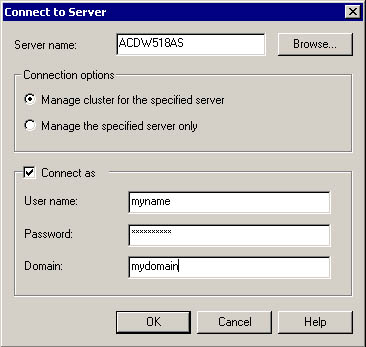
Figure 2.10 Server connection dialog box
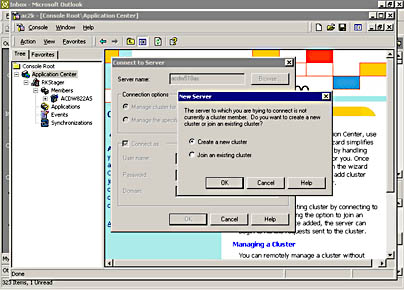
Figure 2.11 Using a client connection over a network to create a cluster
Another cluster administrative option is using the Application Center Administrative client, which must be installed on a system running Microsoft Windows 2000 Professional. Provided that you can supply the necessary authentication information, you can connect to any cluster and any cluster member. If this is done remotely, a secure connection is recommended.
In addition to these administrative options, Application Center supports programmatic access to several features, as well as command-line tools for automating common administrative processes (summarized in "Command-Line Administration" earlier in this chapter).
EAN: N/A
Pages: 183