Choosing a Network Application Protocol
When developing an application for use on a TCP/IP network, you must decide whether your application will use an existing network application protocol or whether you will need to create your own. Your choice may depend on the server your application connects to. For example, if you intend to support Web browsing in your application, you will use the HTTP protocol. If, however, your application consists of a client and a server component that will pass data only between them, then creating a custom protocol may be advantageous.
Configuring TCP/IP
To configure TCP/IP on a Windows 95 client machine, the following information is required:
| Parameter | Description |
| IP Address | An IP address is a logical 32-bit address (divided into four octets) used to identify a TCP/IP host. Each IP address has two parts , the network ID and the host ID. The network ID identifies all hosts that are on the same physical network. The host ID identifies a host on a network. Each computer running TCP/IP requires a unique IP address. |
| Subnet Mask | A subnet mask is used to block out a portion of the IP address so that TCP/IP can distinguish the network ID from the host ID. When TCP/IP hosts try to communicate, the subnet mask is used to determine whether the destination host is located on a local or a remote network. |
| Default Gateway | For communication with a host on another network, an IP address must be configured for the default gateway. The default gateway is where TCP/IP sends packets that are destined for remote networks if no other route is configured on the local host to the destination network. If you do not specify a default gateway, communications are limited to the local network or to networks with routes configured in a local routing table. |
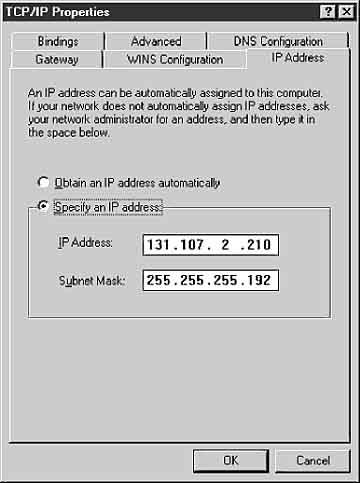
Because a number of configuration problems can occur, especially when configuring a number of hosts on a local network, administrators can use Microsoft Dynamic Host Configuration Protocol (DHCP) to automatically configure and manage a pool of IP addresses.
NoteFor more information on configuring and using DHCP, see the Microsoft course, Internetworking Microsoft TCP/IP on Microsoft Windows NT 4.0.
EAN: N/A
Pages: 324