List Controls
Text Controls
There are two text controls: the UpDown Control and the Rich-Text Box. 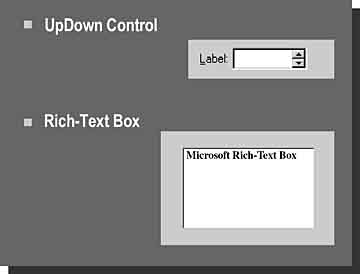
UpDown Control
An UpDown control is a small window that contains up and down arrows. It usually is used in combination with an edit control (also called the "buddy control") to create a spin box. The arrows allow the user to scroll through a list, which increments or decrements the values in the list. The user also can enter a value directly into the box instead of using the arrows. Spin boxes are typically used to display and edit values that have several components. For example, if you use a spin box to manipulate the date, you can update the components (day, month, or year) of the date value in the text box, depending on the component you select.Rich-Text Box
A rich-text box is similar to a multiline edit control. In addition, it adds support for individual character and paragraph formatting.The rich-text box provides the following functionality:
- More than 64K of text.
- Built-in OLE 2.0 client support.
- Left, right, or center alignment on a per paragraph basis.
- Definable left tabs.
- Font styles (bold, italic, single underline, color ).
- Simple bulleting.
- Find-and-replace functionality.
- Superscript, subscript, and strikethrough ability.
Microsoft Windows Architecture for Developers Training Kit
ISBN: B00007FY9D
EAN: N/A
EAN: N/A
Year: 1998
Pages: 324
Pages: 324
Authors: Microsoft Corporation