Lesson 5: Database Replication
Microsoft Access Replication
In Microsoft Access, database replication is the process of duplicating a database so that two or more copies can exchange updates of data or replicated objects. This exchange is called synchronization . Each copy of the database is called a replica , and each contains a common set of tables, queries, forms, reports , macros, and modules. Each replica can also contain local objects that exist only in that specific replica. 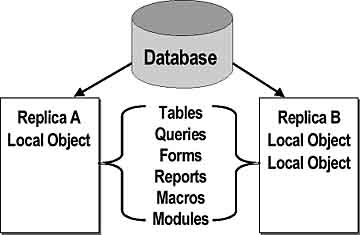
Each replica is part of a replica set, which contains the replicas and the original (called the Design Master.) Replicas that belong to the same replica set can exchange updates of data or replicated objects. However, the database design can only be altered in the Design Master.
Access Replication Tools
Three replication tools provide an easy-to-use visual interface. Databases can be replicated using Access menu commands or the replication manager, or the Windows 95 Briefcase. In addition, you can use data access objects (DAO) to build replication directly into your application's code. DAO will be discussed in the next chapter. 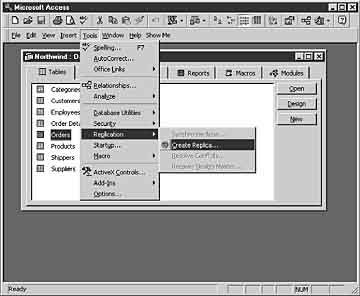
Access Replication Menu Commands
Microsoft Access provides replication menu commands that you can use while working in your databases. By using the Replication command on the Tools menu, you can:- Create a replica.
- Synchronize your replica with another member of the replica set.
- Resolve synchronization conflicts by using the Conflict Resolver.
- Recover the replica set's Design Master, if necessary.
Microsoft Windows Architecture for Developers Training Kit
ISBN: B00007FY9D
EAN: N/A
EAN: N/A
Year: 1998
Pages: 324
Pages: 324
Authors: Microsoft Corporation
- Chapter II Information Search on the Internet: A Causal Model
- Chapter VIII Personalization Systems and Their Deployment as Web Site Interface Design Decisions
- Chapter IX Extrinsic Plus Intrinsic Human Factors Influencing the Web Usage
- Chapter XI User Satisfaction with Web Portals: An Empirical Study
- Chapter XIII Shopping Agent Web Sites: A Comparative Shopping Environment