Examining Processor Time Data
The Processor\% Processor Time counter reports CPU utilization on your system. It is important to monitor this counter on SMP systems just as it is on single-processor systems. Observe processor usage patterns for individual processors and for all processors over an extended period. Also consider the number of threads in the system's processor queue to determine if high processor usage is limiting the system's ability to accomplish work.
Figure 10.1 depicts a high rate of processor use on a multiprocessor system.
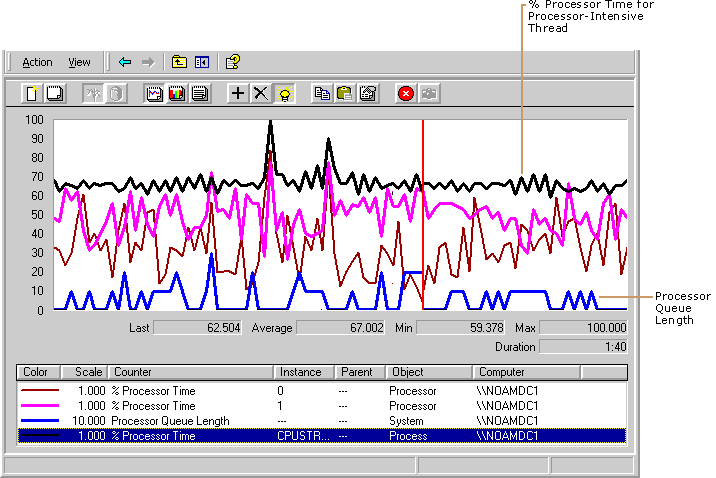
Enlarge figure
Figure 10.1 Example of High Rate of Processor Usage on an SMP System
On multiprocessor systems, the Processor\% Processor Time value reported by System Monitor will never exceed 100 percent for any particular processor or thread. On the other hand, the value of the % Processor Time reported for the Process object can report values over 100 percent; if such values occur, this could indicate that threads of the process are cumulatively using more than 100 percent of a processor. To get more detailed information, use the Thread object counters to analyze the processor time each thread within a process is using. Investigating other data described in this section, such as DPC activity or context switching, might help you to interpret high processor-time values.
© 1985-2000 Microsoft Corporation. All rights reserved.
EAN: N/A
Pages: 404