MUI Support in Windows
Before Windows 2000, a user who needed to access the same operating system in different languages was forced to either have several machines on his or her desk-each with a different language version-or to have one machine with some complicated process of allowing the user to start different language versions of an operating system on this same machine. In addition, global corporations needed to support several different language versions of an operating system across their regional offices-much akin to the Indian television network having to broadcast 17 or more subtitled prints of the same movie. At the request of their customers to find a more cost-effective way of handling these two situations, Microsoft added MUI functionality to a particular version of Windows 2000 that was enhanced in the release of Windows XP1 . This functionality allows the UI language of the operating system to be changed, according to user preference, to one of many supported languages.
Availability
This MUI support was released as the Windows 2000 MultiLanguage Version and as the Windows XP Multilingual User Interface Pack. Although it is not available in consumer versions of Windows-Microsoft Windows 95, Microsoft Windows 98, Microsoft Windows Millennium Edition (Me), and Microsoft Windows XP Home Edition-it is available for the Microsoft Windows 2000 Professional and the Windows 2000 Server Family, and is often implemented in a Terminal Services environment. It is also available for English versions of Windows XP Professional, Windows XP Embedded, Microsoft Windows .NET Server Family, and the Microsoft Windows XP Tablet PC Edition. Most of the MUI languages supported correspond to official localized versions2 of Windows 2000 and Windows XP.
The remainder of the supported languages exists only on Windows XP via an extension of the MUI support called "Language Interface Pack" (LIP). This pack contains a partial localization of the more commonly used portions of the UI, which in turn allows a majority of routine operating-system tasks to be localized. (For a full list of the languages supported, see Appendix V, "Localized Versions of Microsoft Windows.")
Advantages of MUI
MUI allows large corporations to roll out, support, and maintain the same worldwide image with a single installation. Other benefits of MUI are that users of different languages can share the same workstation, and roaming users can take their localized UI from one workstation to another. For instance, one user might choose to see system menus, dialog boxes, and other text in Japanese, while another user logging onto the same system might prefer to see the corresponding text in Danish. (There are two ways to set a UI language. Either the user can select it [see Figure 6-1], or an administrator can set it through Group Policy for organizational units. Changing the UI language requires the user to log off and log back on to the operating system in order for changes to take effect.)
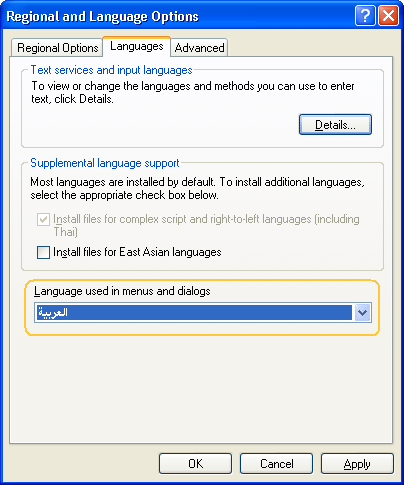
Figure 6-1 - The Language tab within Regional And Language Options property sheet, with a drop-down menu only available when MUI is installed.
A Windows system with MUI set to a particular UI language will largely look and behave like the localized version, with some exceptions. Since MUI runs on top of the English version of Windows, from a feature and architectural point of view, localized versions of Windows are the same as the MUI version on English Windows XP. However, on localized versions:
- The UI resources are fully localized.
- Windows Setup information-such as the system locale, user locale, and keyboard layout-is customized for the specific language or country. With the MUI Pack, however, this is a policy setting. By default, installing MUI does not change locale settings of the English system where it is installed.
- Additional country-specific printer drivers are added in the East Asian versions only.
- There is support for upgrades from localized versions of Windows 95, Windows 98, Windows Me, or Windows 2000 to localized versions of Windows XP. MUI can be installed only on English versions of Windows; as long as cross-language upgrades are not supported, you cannot upgrade a localized operating system to an English version of Windows with MUI.
There is no difference between the actual translations on a particular localized version of Windows XP, for example, and those on an MUI version. This is because the same resources are used to create both the localized version and the MUI version. As a result, the MUI version is almost fully localized, apart from INF files, UI strings that are stored in the registry, components such as HyperTerminal that are not Unicode-based, and 16-bit applications in code page-based format. In fact, the percentage of localization coverage with MUI in Windows 2000 varies between 90 and 95 percent depending on the language.
In Windows 2000 MultiLanguage Version, there are many UI strings that appear in English, which are particularly noticeable with the Start menu. This is because the Start menu is populated directly by using the file names of folders and link files created at setup time. These names appear in English even if you are running an MUI system with a Japanese UI, since English was the original installation language.
In Windows XP, however, the practice of using English UI strings has been changed, resulting in a much greater degree of localization for the system user (with a localization coverage of about 97 percent). Much of the additional localization coverage in Windows XP is achieved through "MUI-enabling" Windows XP system modules and applications. MUI-enabling essentially entails:
- Transferring UI strings from the registry to Windows resource files.
- Removing localizable strings from the kernel.
- Using the MUI-enabled shell to display localized strings for Start menu items, desktop shortcuts, shell menu items, file-type names and shell verbs (shell's right-click menu items).
- Making sure that Windows Services that display the UI impersonate the current interactive user rather than using the "system" user, so that UI language preferences can be respected.
- Preventing the use of hard-coded file paths when loading resource files, including Help files, so that an alternate resource path can be used to load resource files.
- Providing special code in each component to install and load the UI resource if a nontraditional Win32 resource is used-such as a resource based on Extensible Markup Language (XML) or on HTML.
Implementing these changes for the Windows XP MUI Pack has resulted in much higher localization quality and in a vastly improved user experience, when compared with MUI in Windows 2000. Note, however, that a system running MUI will require more disk space to store the necessary resource files. The needed disk space for the MUI Pack on Windows XP is about 120 megabytes (MB) per language (exact size varies from one language to another). Note that for East Asian languages, Windows features such as fonts and Input Method Editors (IMEs) will also be added if they are not already installed, which could require an extra 150-200 MB of space for these languages. (For more information and details on the MUI Pack, go to http://www.microsoft.com/globaldev/FAQs/Multilang.asp.)
The advantages of using MUI within Windows 2000 and Windows XP in today's multilingual computing environment are obvious. You can apply these same benefits to your own application through several methods.
EAN: 2147483647
Pages: 198