Tool 172: Run-It-By
| AKA | Second Opinion |
| Classification | Analyzing/Trending (AT) |
Tool description
The run-it-by tool is used by a team to present ideas or proposals to process owners, experts, or other interested groups for the purpose of obtaining additional data, recommendations, or just second opinions. Selected individuals and groups are encoded on a diagram for expected positive, negative, or neutral feedback that will provide the team with new insights and concerns. Additionally, this tool can assist a team to establish interest and gain support from those who are instrumental in the decision-making process.
Typical application
-
To run-it-by critical individuals to obtain first reactions, second opinions, or positions on the proposed idea or action plan.
-
To involve affected parties early to minimize resistance to change.
-
To uncover potential pitfalls or weaknesses in proposed ideas or action plans.
-
To obtain agreement and support from affected individuals or groups.
Problem-solving phase
| Select and define problem or opportunity | |
| Identify and analyze causes or potential change | |
| → | Develop and plan possible solutions or change |
| Implement and evaluate solution or change | |
| Measure and report solution or change results | |
| → | Recognize and reward team efforts |
Typically used by
| Research/statistics | |
| 1 | Creativity/innovation |
| Engineering | |
| 3 | Project management |
| Manufacturing | |
| Marketing/sales | |
| 4 | Administration/documentation |
| Servicing/support | |
| Customer/quality metrics | |
| 2 | Change management |
before
-
Presentation
-
Delphi Method
-
Gap Analysis
-
Force Field Analysis (FFA)
-
House of Quality
after
-
Thematic Content Analysis
-
Action Plan
-
Solution Matrix
-
Process Analysis
-
Process Mapping
Notes and key points
-
Drawn circles are encoded to record who:
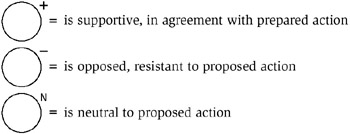
Step-by-step procedure
-
STEP 1 The team writes a proposed idea or action into a large circle. See example Convert Assembly Line "C" to Work Cells.
-
STEP 2 The team brainstorms affected process owners, users, supporting groups, and other interested parties. Circles are drawn around the center circle and identified parties recorded inside the circles.
-
STEP 3 Consensus is reached on who may be supportive (+), opposed (-), or neutral (N) to the proposed idea or action. Symbols are placed near the circles as shown in the example.
-
STEP 4 The team develops a plan and rationale for contacts to be made.
-
STEP 5 The team contacts individuals and groups to present the team's position on the proposed idea or action.
-
STEP 6 Feedback is recorded for additional consideration and action.
Example of tool application
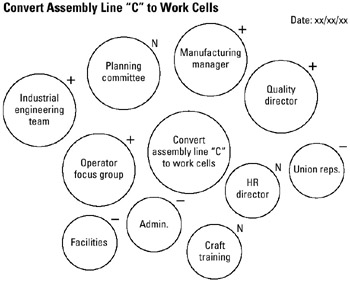
EAN: 2147483647
Pages: 326