Tool 132: Pictograph
| AKA | Pictogram |
| Classification | Planning/Presenting (PP) |
Tool description
A pictograph is a visual representation of recorded data. A picture, diagram or symbol is used to indicate a specific quantity of the product or item being recorded on the graph for easy interpretation.
Typical application
-
To plot collected data using pictures or symbols for visual impact.
-
To show quantities of items in a report or other publication.
Problem-solving phase
| → | Select and define problem or opportunity |
| → | Identify and analyze causes or potential change |
| Develop and plan possible solutions or change | |
| Implement and evaluate solution or change | |
| Measure and report solution or change results | |
| Recognize and reward team efforts |
Typically used by
| Research/statistics | |
| Creativity/innovation | |
| Engineering | |
| Project management | |
| 1 | Manufacturing |
| Marketing/sales | |
| 2 | Administration/documentation |
| 3 | Servicing/support |
| 4 | Customer/quality metrics |
| Change management |
before
-
Data Collection Strategy
-
Checksheet
-
Observation
-
Frequency Distribution (FD)
-
Variance Analysis
after
-
Pareto Chart
-
Problem Specification
-
Quality Chart
-
Potential Problem Analysis (PPA)
-
Countermeasures Matrix
Notes and key points
-
When drawing a pictograph, care must be taken not to distort the relationships between scales and quantities.
Step-by-step procedure
-
STEP 1 The team collects and summarizes the data to be plotted.
-
STEP 2 The team constructs a pictograph and scales it on the basis of data totals. See example TQM Teams—Total Meeting Hours.
-
STEP 3 The team plots the data using a picture symbol to visually represent the quantity of items.
-
STEP 4 The team checks the totals and dates the graph.
Example of tool application
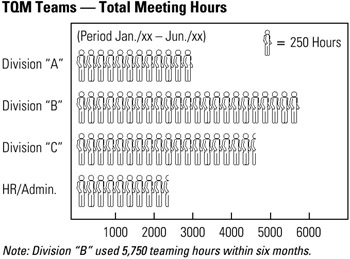
EAN: 2147483647
Pages: 326