Tool 125: Organization Mapping
| AKA | N/A |
| Classification | Team Building (TB) |
Tool description
The organization mapping technique examines the team's relationships with other teams or business units within the organization. A map illustrates communication links and the frequency and importance of interactions. Recorded notes suggest improvement areas.
Typical application
-
To illustrate and define a team's relationships within an organization.
-
To map ongoing interactions and to search for ways to improve those interactions.
Problem-solving phase
| → | Select and define problem or opportunity |
| → | Identify and analyze causes or potential change |
| Develop and plan possible solutions or change | |
| Implement and evaluate solution or change | |
| Measure and report solution or change results | |
| Recognize and reward team efforts |
Typically used by
| Research/statistics | |
| Creativity/innovation | |
| Engineering | |
| Project management | |
| Manufacturing | |
| Marketing/sales | |
| Administration/documentation | |
| 1 | Servicing/support |
| 2 | Customer/quality metrics |
| 3 | Change management |
before
-
Circle response
-
Sociogram
-
Buzz Group
-
Observation
-
Consensus Decision Making
after
-
Relationship Map
-
Deployment Chart (Down-Across)
-
Run-It-By
-
Team Mirror
-
Presentation
Notes and key points
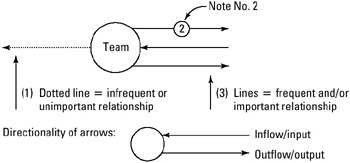
Step-by-step procedure
-
STEP 1 The team facilitator explains the purpose and application of this tool. A circle is drawn in the center of a whiteboard to start the organization mapping process.
-
STEP 2 Participants identify linkages and relationships with other teams or business units and establish the frequency and importance of these relationships. See example Reproduction Team Services.
-
STEP 3 Systematically, a map is drawn that displays links partnerships, frequency and importance of relationships, and contact identification.
-
STEP 4 The participants engage in a discussion that explores improvements in the current network and problems that need to be resolved.
-
STEP 5 Notes are added to the organization map, a final check is performed so that the map reflects the current status, and finally, the map is dated.
Example of tool application
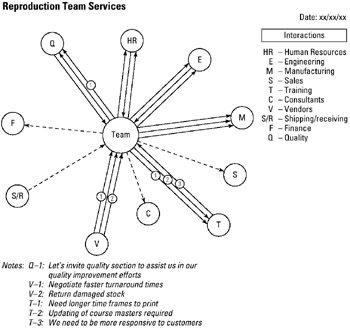
EAN: 2147483647
Pages: 326
- ERP Systems Impact on Organizations
- ERP System Acquisition: A Process Model and Results From an Austrian Survey
- Enterprise Application Integration: New Solutions for a Solved Problem or a Challenging Research Field?
- A Hybrid Clustering Technique to Improve Patient Data Quality
- Development of Interactive Web Sites to Enhance Police/Community Relations