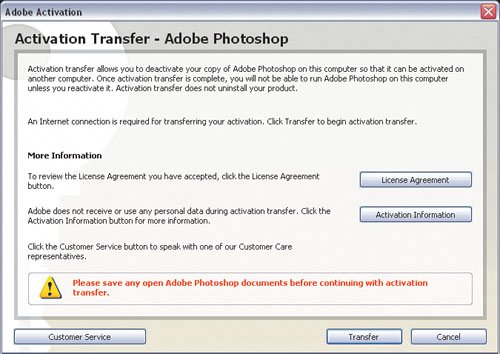| If you spend as much time on your laptop computer as you do on your desktop computer, you probably want to run Photoshop on both machines. The Adobe Photoshop single-user license agreement says that it's legal to use your licensed copy of on two computers as long as you don't run both copies at the same time and you're the only one using the copies. In the past, compliance with this license depended on the honor system, but Adobe Photoshop CS2 is the first version to use activation on both Mac OS X and Windows. Activation is an online process that enforces the license agreement by making sure you're using only the number of Photoshop copies you're licensed to have. The Adobe Activation dialog box (Figure 1.12) appears automatically when you first start Photoshop, and it uses an Internet connection. Figure 1.12. The Adobe Activation dialog box activates a copy of Photoshop. 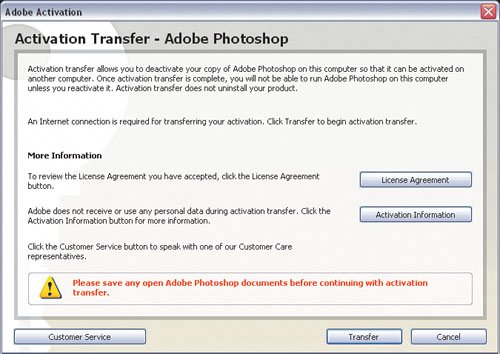
How does activation affect your production efficiency? You need to think about activation when you radically alter the machine on which you're running Photoshop. For example, your laptop might develop a problem and you decide to move everything to a different laptop. In that case, remember to deactivate Photoshop on the dying laptop (Help > Transfer Activation) before you run it on the replacement laptop. You'll then need to activate Photoshop on the replacement laptop. There are myths floating around about activation, so here are some facts about how activation works: Activation doesn't need an Internet connection. If you are stuck somewhere without an Internet connection and you need to activate your software, Adobe provides a telephone number so you can activate over the phone. What if you're on assignment way out in the middle of nowhere, with no Internet or phone service? You're still not stuck. Starting from when you install, you have a 30-day grace period during which you can use the software before you must activate. Photoshop doesn't "phone home" every time you use it. After you activate Photoshop, the program doesn't contact the activation server unless you decide to transfer activation. After you activate Photoshop, the only reason Photoshop needs the Internet is for online services like ordering prints or stock photos from Adobe Bridge. If you're just editing images, Photoshop doesn't need the Internet at all. Activation does not limit you to two installations. You may be surprised, but nothing stops you from installing Photoshop on as many computers as you like. What activation does is prevent you from actually using Photoshop on more than two of those computers, because the activation server won't let you activate more computers than your license authorizes. The advantage of understanding this is that you don't have to uninstall Photoshop just to change which two machines use Photoshop. So, for example, if you need to have one of your two Photoshop computers serviced and you want to temporarily use Photoshop on a third computer, in Photoshop on the computer being serviced simply choose Help > Transfer Activation (to deactivate it), and activate Photoshop on the third machine. When the second machine comes back, deactivate Photoshop on the third machine and re-activate it on the second.
The mechanics of activation are kind of a pain to keep in mind, but Adobe seems to have anticipated most of the situations that would cause difficulty.  | The most important thing to remember about activation is to deactivate the software whenever you want to activate it on another computer or radically change the hardware on the same computer. As more companies use activation, remembering to deactivate has to become part of all of our system migration checklists. |
|