Chapter 8. Graphing with Imaging Lingo
| What You Will Learn In this lesson you will:
Approximate Time This lesson should take you about 1.5 hours to complete. Lesson Files Media Files: imaging_test.dir Starting Files: graph_start.dir Completed Files: None This is the third lesson in the second project, a Personal Training Log. In this lesson you'll use the awesome power of imaging Lingo to create a dynamic graph of mileage versus average speed for any given month. The dynamic graph within the personal training log 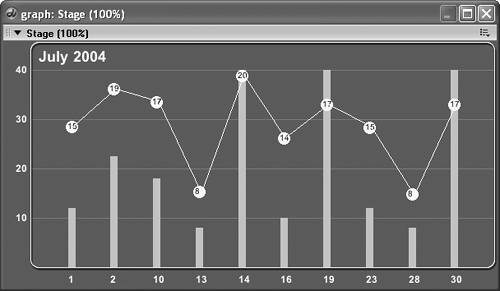 Imaging Lingo, as it is known, is the set of Lingo methods and properties that allow you to manipulate bitmap data. Bitmaps can be created and drawn into on the fly, or you can use pre-existing bitmap cast members. You can get and set the color of individual pixels, draw shapes, use alpha channels, copy chunks of images from one to another, and more. Developers have used imaging Lingo to create things like side-scrolling game engines, jigsaw-puzzle engines, menu systems, whiteboard applications, data-analysis tools, stock tickers, and dynamic graphs and charts. |
EAN: 2147483647
Pages: 166