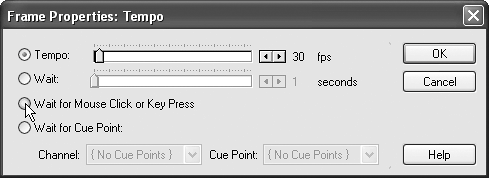Not Using the Tempo Channel
| At the beginning of this lesson, you used the tempo channel to set the movie's playback speed at 15 fps. When you did, you might have noticed three other "wait" options in the tempo settings dialog. Here is what they do.
One, you can tell the movie to pause a set number of seconds between 1 and 60. Two, you can have it wait for a mouse click or a keystroke before continuing. This wouldn't work for our movie, because we want to be able to present the eight projects in non-linear fashion. The wait for a keystroke or mouse click would only be useful if the movie were a simple slide show. Three, a "wait for cue point" option is available if there's a digital video sprite in one of the channels. If you are building the very simplest of slide shows, you might find these options useful. In all other cases, I suggest using the tempo channel only to set the playback speed. This is because the wait options will cause the playback head to actually stop moving. That locks up things like film loops and Lingo, which depend on the playback head moving to a function. That's why I titled this section the way I did. You have already learned everything you need to know about the tempo channel. You'll find that a single line of Lingo will allow you to pause your movie with none of the ill effects of using the wait options in the tempo channel. |
EAN: 2147483647
Pages: 166