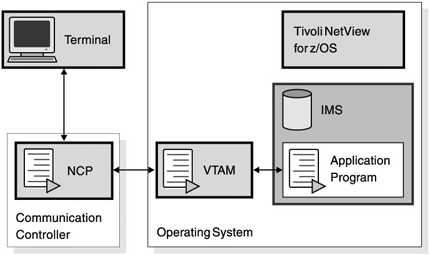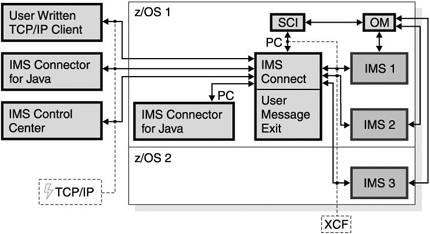IMS TM Network Overview
| IMS TM provides the necessary support for an advanced telecommunications network. Planning for an IMS network requires an understanding of each component and of its relationship to the others. IMS TM interacts with:
Related Reading: For more information about:
A network consisting of IMS and programmable logical units enables users to distribute functions throughout network components. This distribution of function can:
Definitions:
Figure 12-4 illustrates the components of a sample communications network system. The arrows in Figure 12-4 indicate communications that occur between components. Figure 12-4 shows the following components: Figure 12-4. Components of a Network
The following lists summarize how each of the components in Figure 12-4 participates in the network: IMS
Application program
VTAM
VTAM controls the allocation of network resources, and enables these resources to be shared among VTAM users. To VTAM, IMS is a single VTAM user; VTAM is unaware of the IMS application programs. IMS application programs use the DL/I callable interface to request IMS services; IMS uses VTAM macros to activate VTAM facilities. If APPC/IMS is active, VTAM regards it as a separate user. Related Reading: For more information about VTAM and its use, see z/OS V1R4.0 z/OS Communications Server: SNA Network Implementation Guide. Communications Controller and NCP
The Communications Controller:
The NCP:
Terminal (or logical unit)
Required IMS TM Network ComponentsAn IMS telecommunications network must include the following components:
Optional IMS TM Network ComponentsThe network can optionally include any of the following components:
Related Reading: For more information about:
IMS TM ServicesThis section describes several specialized optional Transaction Manager services. Open Transaction Manager AccessOTMA is an open interface to IMS TM customers. With OTMA, a z/OS or TCP/IP application program can send a transaction or command to IMS without using SNA or VTAM. Many programs can connect to IMS TM using OTMA: middleware software, gateway programs, databases, and applications written by IMS users. Each of the programs or applications that communicates with IMS using OTMA is considered an OTMA client. The OTMA interface is very flexible. An OTMA client, an application program of the client, or both, can use OTMA in many different ways. The execution of some transactions can involve complex "handshaking" between IMS and the client program; some transactions can simply use the basic protocol. OTMA can be used to process an IMS transaction using one of the following methods: Commit-then-send (CM0)
Send-then-commit (CM1)
If the application program uses send-then-commit processing, you must also decide which of the three synchronization levels to use: None
Confirm
Syncpt
An application can decide, for example, that inquiry transactions should use a synchronization level of none (because there are no database updates) and that update transactions should use a synchronization level of confirm. The OTMA resynchronization interface ensures that no duplicate CM0 input and output messages exist by using a unique recoverable sequence number in every CM0 message. The client can optionally initiate the resynchronization during connection time. IBM WebSphere MQ for z/OS and IMS Connect extensively exploit this OTMA interface. An IBM WebSphere MQ for z/OS application program can send a persistent message to IMS to take advantage of resynchronization. However, sending an IBM WebSphere MQ for z/OS non-persistent CM0 message to IMS bypasses resynchronization. Definitions: Persistent message A message that survives a restart of the queue manager. Non-persistent message A message that does not survive a restart of the queue manager. Tpipe A named IMS process management resource. An OTMA client must specify this resource when submitting a transaction to IMS. A Tpipe is analogous to an LTERM. Use Table 12-2 to determine which OTMA method is appropriate for your application.
Extended Terminal Option (ETO)IMS Extended Terminal Option (ETO) provides dynamic terminal and local and remote logical terminal (LTERM) support for IMS TM. ETO is a separately priced feature of IMS TM. You can add terminal hardware and LTERMs to the IMS without first defining them. ETO gives you the option of eliminating macro statements in the IMS system definition of VTAM terminals and LTERMs. ETO enhances the availability of your IMS by eliminating the need for you to bring the system down in order to add terminals and LTERMs. ETO also enhances security for the IMS TM user by associating all output with a specific user, instead of with a device. ETO requires the user to sign on. ETO reduces the IMS system definition time for those systems where the terminal network is defined dynamically. Restriction: The Security Maintenance Utility (SMU) does not support ETO. Security for ETO is enforced using RACF or a similar product. Related Reading: For more information about how ETO can dynamically add terminals and users to an IMS system, see "The Extended Terminal Option (ETO)" on page 338. For complete information about ETO, see IMS Version 9: Administration Guide: Transaction Manager and IMS Version 9: Installation Volume 2: System Definition and Tailoring. Fast PathFast Path is capable of performing transaction and database processing at high rates. When your system requirements include a high transaction volume, using Fast Path can be advantageous if you do not require all the facilities of full-function processing. Examples of such applications include teller transactions in banking and point-of-sale transactions (inventory update) in retail marketing. Fast Path input and output messages use expedited message handling (EMH) and bypass message queuing and the priority-scheduling process. Related Reading:
Message Format ServiceIMS Message Format Service (MFS) is a facility that formats messages to and from:
Related Reading: For more information on MFS, see Chapter 17, "Editing and Formatting Messages," on page 297. Connections to Other IMS and CICS Subsystems through MSC and ISCIMS TM has special protocols for connecting to other IMS systems, such as Multiple Systems Coupling (MSC), and to other CICS and IMS systems, such as Intersystem Communication (ISC), which allows work to be routed to and from the other systems for processing. The MSC connections can be through the network to other IMS systems on the same or other z/OS systems, by using:
ISC links to other CICS or IMS systems are provided over the network by using the VTAM LU 6.1 protocol. Multiple Systems Coupling (MSC) MSC is a service of IMS TM that provides the ability to connect geographically dispersed IMSs. MSC enables programs and operators of one IMS to access programs and operators of the connected IMSs. Communication can occur between two or more (up to 2036) IMSs running on any supported combination of operating systems. MSC permits you to distribute processing loads and databases. Transactions entered in one IMS system can be passed to another IMS system for processing and the results returned to the initiating terminal. Terminal operators are unaware of these activities; their view of the processing is the same as that presented by interaction with a single system. MSC supports transaction routing between the participating IMSs by options specified in the IMS system definition process. Definitions:
The transaction is entered in the front-end system and, based on the options specified in the IMS system definition process, the transaction is sent to the back-end system. When the transaction reaches the back-end system, all standard IMS scheduling techniques apply. After processing, the results are sent back to the front-end system, which then returns the results to the terminal user, who is unaware of this activity. Intersystem Communication (ISC) ISC is also a service of IMS TM and, in addition to MSC, provides another way to connect multiple subsystems. ISC is more flexible than MSC because ISC supports the following connections:
The transaction routing specification for ISC is contained in the application program, instead of in the IMS system definition as it is for MSC. ISC links between IMS and CICS use the standard VTAM LU 6.1 protocol that is available within the network. ISC links can use standard VTAM connections or direct connections. As defined under SNA, ISC is an LU 6.1 session that:
SNA makes communication possible between unlike subsystems and includes SNA-defined session control protocols, data flow control protocols, and routing parameters. Comparing the Functions of MSC and ISC As discussed in "Multiple Systems Coupling (MSC)" on page 183 and "Intersystem Communication (ISC)" on page 184, both MSC and ISC enable a user to:
Both ISC and MSC take advantage of the parallel session support that VTAM provides. Some key differences exist, however. Table 12-3 on page 185 compares the major functions of MSC and ISC.
APPC/IMS and LU 6.2 DevicesAPPC/IMS is a part of IMS TM that supports the formats and protocols for program-to-program communication. APPC/IMS allows you to use Common Programming Interface Communications (CPI-C) to build CPI application programs. APPC/IMS supports APPC with facilities provided by APPC/MVS. APPC/VTAM is part of the Communication Server for z/OS and facilitates the implementation of APPC/IMS support. In addition, APPC/MVS works with APPC/VTAM to implement APPC/IMS functions and communication services in a z/OS environment. APPC/IMS takes advantage of this structure and uses APPC/MVS to communicate with LU 6.2 devices. Therefore, all VTAM LU 6.2 devices supported by APPC/MVS can access IMS using LU 6.2 protocols to initiate IMS application programs, or, conversely, be initiated by IMS. APPC/IMS Application Programming Interfaces IMS supports implicit and explicit application program interfaces (APIs) for APPC support.
Related Reading: For more information on APPC/IMS, see IMS Version 9: Administration Guide: Transaction Manager. IMS ConnectIMS Connect is an optional IMS TM network component that provides high performance communications for IMS between one or more TCP/IP clients (such as IBM WebSphere Application Server for z/OS) and one or more IMS systems. IMS Connect provides the following features:
As shown in Figure 12-5, IMS Connect enables TCP/IP or local z/OS clients to exchange messages through the IMS OTMA facility or to exchange commands through the IMS Structured Call Interface (SCI) to the IMS Operations Manager (OM). Figure 12-5. System Overview using IMS Connect IMS Connect runs in a separate address space. IMS Connect performs router functions between TCP/IP clients, and local option clients on z/OS with datastores (IMSs) and IMSplex resources. Request messages that are received from TCP/IP clients (using TCP/IP connections) or local option clients (using the z/OS Program Call PC) are passed to a datastore through cross-system coupling facility (XCF) sessions. IMS Connect receives response messages from the datastore and then passes them back to the originating TCP/IP or local option clients. IMS Connect supports TCP/IP clients communicating with socket calls, but it can also support any TCP/IP client that communicates with a different input data stream format. User-written message exit routines can execute in the IMS Connect address space to convert customer message format to OTMA message format before IMS Connect sends the message to IMS. The user-written message exit routines can also convert OTMA message format to customer message format before sending a message back to IMS Connect. IMS Connect then sends output to the client. If the datastore goes down, the status of the datastore is sent to IMS Connect from OTMA through XCF. When the datastore is brought back up and restarted, IMS Connect is notified and automatically reconnects to the datastore. You do not need to manually reconnect to the datastore. In addition to TCP/IP client communications, IMS Connect also supports local communication through the local option, which provides a non-socket (non-TCP/IP) communication protocol for use between IBM WebSphere Application Server for z/OS and IMS Connect in the z/OS environment. Servlets that run in IBM WebSphere Application Server for z/OS and use IMS Connector for Java,[1] can communicate with IMS Connect through the local option.
IMS Connect also supports TCP/IP connections from the DB2 UDB V8.1 Control Center to exchange IMS Control Center commands and responses. A single IMS Connect can support communication between the IMS Control Center and any IMS within the sysplex. For more information about the IMS Control Center, see "Operating an IMSplex" on page 499. Requirement: To use local option client communications, both IMS Connect and the IBM WebSphere Application Server for z/OS instance where IMS Connector for Java is running must reside in the same z/OS image. Restriction: Local option client communications are supported only through IMS Connector for Java and the IMS Connect HWSJAVA0 user message exit. Related Reading: For the complete details of IMS Connect, see IMS Version 9: IMS Connect Guide and Reference. |
EAN: 2147483647
Pages: 226