Section 45. Creating an Audioblog
45. Creating an Audioblog
1 Creating Your Blogger Account 2 Naming Your Blog Using the services of Audioblogger, you can post audio clips of your voice to your blog simply by placing a phone call. If you don't have access to a computer with Internet access or a cellular phone with text message capabilities, you can still blog by voice. Picture yourself traveling through the countryside, musing about the beautiful surroundings, perhaps thinking, "I should really blog this." With audioblogging, you can just pick up the phone and tell the world what you see. But before you begin to audioblog, you must register with the service. To do so, go to http://www.audioblogger.com/ and click the Start Audioblogging Now button.
Check out Biz Stone's article "On The Road with Audioblogger" at http://help.blogger.com/bin/answer.py?answer=1050 for a great example of the usefulness of audioblogging. 45. Creating an Audioblog 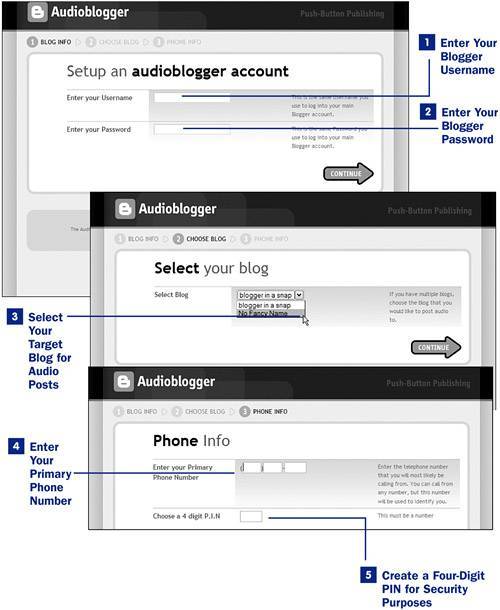 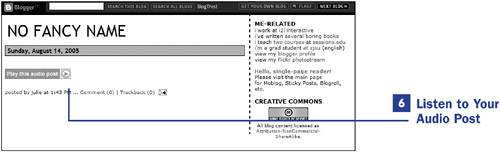
The final step in the audioblogging process is to actually record and publish an audio post. The call-in number is 415-856-0205, and this number is also displayed prominently on the Audioblogger home page at http://www.audioblogger.com/. Call that number from the phone you entered as the primary phone number, and follow the prompts to send the post. You will need your four-digit PIN to complete the process.
|
EAN: 2147483647
Pages: 124
 BEFORE YOU BEGIN
BEFORE YOU BEGIN TIP
TIP