1. Creating Your Blogger Account Registering with Blogger is the first step toward creating your first blog, and it couldn't be easier, given the form-based interface for doing so. Simply point your web browser to the Blogger home page at http://www.blogger.com/ and you're good to go. There you'll see a very visible link that says Create Your Blog Now. Click this link to begin the process. 1. | Choose a Username
The username you select will be the username with which you log in to the Blogger site. This username will not be used for identification purposes anywhere in public, so if your name is Jane Smith and you plan to blog with a pseudonym like FancyJane, you can still use janesmith as your username and the Blogosphere will be none the wiser.
1. Creating Your Blogger Account 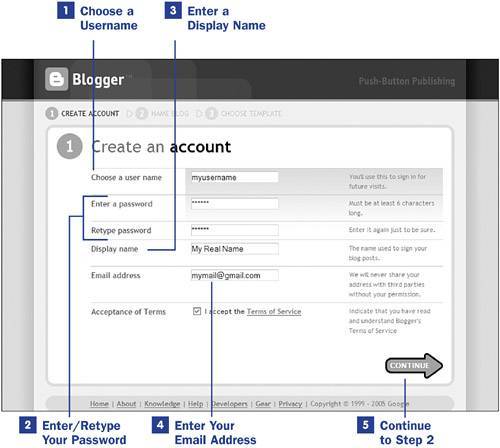
| 2. | Enter/Retype Your Password
Think up a password that is at least six characters long, and type it in the Enter a Password field. Although you're not protecting sensitive financial information, it's still a good idea to choose a good password. For instance, try to include punctuation or special characters such as an exclamation point or a pound sign, as well as numbers and a mix of uppercase and lowercase letters. You should be able to remember your password but it shouldn't be a common dictionary word, your birthday, phone number, or any other phrase that would be easy to guess. After typing the password in the Enter a Password field, retype it in the Retype Password field.
| 3. | Enter a Display Name
The name you select and enter in the Display Name field will be the name used in the footer of your blog posts. This name does not have to be the same as your username. For instance, although your username might be janesmith, if you plan to blog with a pseudonym like FancyJane, enter it in this field. Your blog posts will appear as written by FancyJane, and any comments you leave on Blogger-enabled blog postings will appear as from FancyJane as well.
| 4. | Enter Your Email Address
Enter a valid email address in the Email Address field. This email address will be visible to others only if you choose to enable this feature in your Blogger profile. If you are blogging with a pseudonym, you might also want to maintain a separate email address for your online identity. Many bloggers use GMail, Hotmail, or Yahoo! Mail for free and anonymous email accounts.
 WEB RESOURCE WEB RESOURCE
http://mail.google.com/, http://www.hotmail.com/, http://mail.yahoo.com/ GMail, Hotmail, and Yahoo! Mail all offer free and anonymous email accounts. | 5. | Continue to Step 2
After reviewing the information on the first screen of the registration process and accepting the Blogger Terms of Service, click the Continue arrow to move on to the next step.
|
At this point, you have completed all the information about yourself. Next you must complete information specific to your blog. Click the Continue button to go to the next step in the process. |
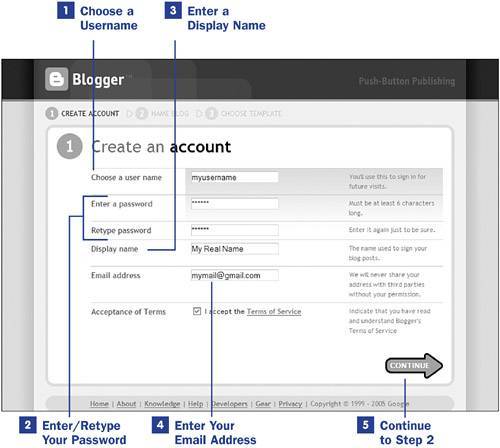
 WEB RESOURCE
WEB RESOURCE