Chapter 8: Fine-Tuning Resource and Assignment Details
![]() Download CD Content
Download CD Content

In this chapter you will learn to:
-
Set up different pay rates for resources.
-
Set up pay rates that will change over time for a resource.
-
Set resource availability to change over time.
-
Delay the start of a resource assignment.
-
Control how a resource’s work on a task is scheduled over time by using work contours.
-
Apply different cost rates for a resource assigned to different kinds of tasks.
-
Enter variable consumption rates for material resources.
See Also Do you need a quick refresher on the topics in this chapter? See the quick reference entries on pages xxviii–xxix.
Because people and equipment resources are often the most expensive part of a project, understanding how to make the best use of resources’ time is an important project planning skill. In this chapter, you examine and use a variety of advanced Microsoft Office Project 2003 features relating to resources and their assignments to tasks.
| Important | On the CD Before you can use the practice files in this chapter, be sure you install them from the book’s companion CD to their default location. See “Using the Book’s CD-ROM,” on page xiii, for more information. |
Entering Multiple Pay Rates for a Resource
Some work resources might perform different tasks with different pay rates. For example, in the short film project, the director of photography could also serve as a camera operator. Because the pay rates for director of photography and camera operator are different, you can enter two cost rate tables for the resource. Then, after you assign the resource to tasks, you specify which rate table should apply. Each resource can have up to five cost rate tables.
In this exercise, you create a second cost rate table for a resource.
| Important | If you are running Project Professional, you may need to make a one-time adjustment to use the My Computer account and to work offline. This helps ensure that the practice files you work with in this chapter don’t affect your Project Server data. For more information, see “Starting Project Professional,” on page 10. |
OPEN: Short Film Project 8a from the \My Documents\Microsoft Press\Project 2003 Step by Step\Chapter 8 Advanced Resources and Assignments folder. You can also access the practice files for this book by clicking Start, All Programs, Microsoft Press, Project 2003 Step by Step, and then selecting the chapter folder of the file you want to open.
-
On the File menu, click the Save As button.
The Save As dialog box appears.
-
In the File name box, type Short Film Project 8, and then click the Save button.
-
On the View menu, click Resource Sheet.
The Resource Sheet view replaces the Gantt Chart view.
-
In the Resource Sheet view, click the name of resource 18, Jan Miksovsky.
Your screen should look similar to the following illustration:
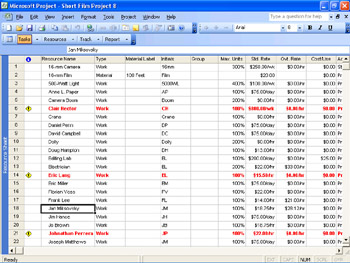
-
On the Standard toolbar, click the Resource Information button.
The Resource Information dialog box appears.
Tip You can also double-click the Resource Name field to display the Resource Information dialog box.
-
Click the Costs tab.
You see Jan’s default pay rate of $18.75 per hour on rate table A. Each tab (labeled A, B, and so on) corresponds to one of the five pay rates a resource can have.
-
Under Cost rate tables, click the B tab.
-
Select the default entry of $0.00/h in the field directly below the column heading Standard Rate, and then type 14/h.
-
In the Overtime Rate field in the same row, type 21/h, and then press the [Enter] key:
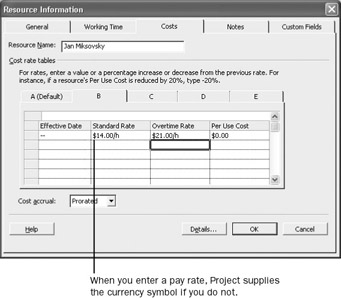
-
Click OK to close the Resource Information dialog box.
Notice that on the Resource Sheet, Jan’s standard pay rate is still $18.75 per hour. (This is recorded in the Std. Rate column.) This matches the value in her rate table A, the default rate table. This rate table will be used for all of Jan’s task assignments unless you specify a different rate table. You will do this in a later section.
EAN: 2147483647
Pages: 199