Navigating Dialog Boxes
On a computer running Windows XP, some of the dialog boxes you will work with in the exercises not only look different from the graphics shown in this book but also work differently. These dialog boxes are primarily those that act as an interface between Project and the operating system, including any dialog box in which you navigate to a specific location. For example, here are the Open dialog boxes from Project 2007 running on Windows Vista and Windows XP and some examples of ways to navigate in them.
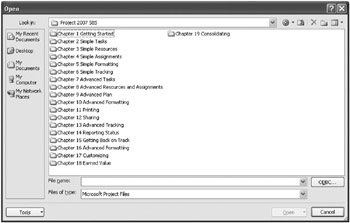
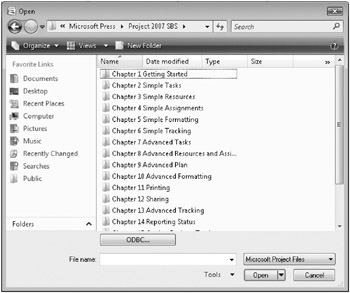
To navigate to the Chapter 2 Simple Tasks folder in Windows Vista:
-
In the Favorite Links pane, click Documents. Then in the folder content pane, double-click Microsoft Press, Project 2007 SBS, and double-click Chapter 2 Simple Tasks.
To move back to the Project 2007 SBS folder in Windows Vista:
-
In the upper-left corner of the dialog box, click the Back button.
To navigate to the Chapter 2 Simple Tasks folder in Windows XP:
-
On the Places bar, click My Documents. Then in the folder content pane, double-click Microsoft Press, Project 2007 SBS, and double-click Chapter 2 Simple Tasks.
To move back to the Project 2007 SBS folder in Windows XP:
-
On the toolbar, click the Up One Level button.
EAN: 2147483647
Pages: 247