Documenting Resources
You might recall from Chapter 2, “Creating a Task List,” that you can record any additional information about a task, resource, or assignment in a note. For example, if a resource has flexible skills that can help the project, it is a good idea to record this in a note. In that way, the note resides in the project plan and can be easily viewed or printed.
In this exercise, you enter resource notes to document that a resource can assume multiple roles in the TV commercial project.
1. In the Resource Name column, click Garrett R.Vargas.
2. On the Project menu, click Resource Notes.
| Tip | You can also click the Resource Notes button on the Standard toolbar. |
Project displays the Resource Information dialog box with the Notes tab visible.
3. In the Notes box, type Garrett is trained on camera and lights and then click OK.
A note icon appears in the Indicators column.
4. Point to the note icon.
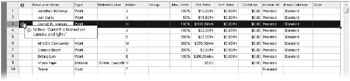
The note appears in a ScreenTip. For notes that are too long to appear in a ScreenTip, you can double-click the note icon to display the full text of the note.
Close the Wingtip Toys Commercial 3 file.
EAN: 2147483647
Pages: 247