Entering Resource Pay Rates
Almost all projects have some financial aspect, and cost limits drive the scope of many projects. Tracking and managing cost information allows the project manager to answer such important questions as
-
What is the expected total cost of the project based on our task duration and resource estimates?
-
Are we using expensive resources to do work that less expensive resources could do?
-
How much money will a specific type of resource or task cost over the life of the project?
-
How have we allocated a particular type of expense, such as travel, in a project?
-
Are we spending money at a rate that we can sustain for the planned duration of the project?
For the TV commercial project, you have been entrusted with pay rate information for all people resources used in the project. In the information below, note that the fees for the camcorders and editing lab are rental fees. Because the Southridge Video Company already owns the camera booms, you will not bill yourself for them.
| Important | You deal with the per-task cost of a cost resource only when you assign the cost resource to the task. You will do this in Chapter 4, “Assigning Resources to Tasks.” |
In this exercise, you enter cost information for each work resource.
1. In the Resource Sheet, click the Std. Rate field for Jonathan Mollerup.
2. Type 10 and press ![]() .
.
Jonathan’s standard hourly rate of $10 appears in the Std. Rate column. Note that the default standard rate is hourly, so you did not need to specify cost per hour.
3. In the Std. Rate field for Jon Ganio, type 15.50 and press ![]() .
.
Jon’s standard hourly rate appears in the Std. Rate column.
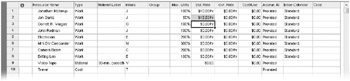
4. Enter the following standard pay rates for the given resources.
| Resource Name | Standard Rate |
|---|---|
| Garrett R.Vargas | 800/w |
| John Rodman | 22 |
| Electrician | 22 |
| Mini-DV camcorder | 250/w |
| Camera boom | 0 |
| Editing lab | 200/d |
| Video tape | 5 |
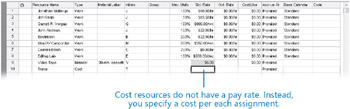
Note that you enter a fixed amount rather than a rate (hourly, daily, or weekly) for the video tape’s cost. For material resources, the standard rate value is per unit of consumption-in our case, 30-minute cassettes.
Note also that you cannot enter a standard pay rate for the Travel cost resource. You specify the cost when you assign the cost resource to a task.
Work resources can account for the majority of costs in many projects. To take full advantage of the extensive cost management features in Project, the project manager should know the costs associated with each work resource. For people resources, it might be difficult to obtain such information. In many organizations, only senior management and human resource specialists know the pay rates of all resources working on a project, and they might consider this information confidential. Depending on your organizational policies and project priorities, you might not be able to track resource pay rates. If you cannot track this information, your effectiveness as a project manager might be reduced, and the sponsors of your projects should understand this limitation.
EAN: 2147483647
Pages: 247