Reporting Actual Work Through Project Web Access
After the project manager has published a project plan to Project Server, resources can review their assignments in Project Web Access (PWA), the browser-based interface for Project Server. Resources can report progress on their assigned tasks. Project Server can maintain a full audit log of progress reported and can lock tasks and projects from future time tracking. Resources can also report various activities that they want their project manager to know about; these activities need not be associated with tasks. The project manager associated with a project reviews progress submissions from resources before the submissions affect the schedules.
In this example, a resource records actual work in PWA and then submits that information to a project manager.
1. Brad Sutton, a resource at A.Datum Corporation, logs on to PWA.
After logging on, Brad sees a personalized Home page that summarizes all Project Server details that relate to Brad.
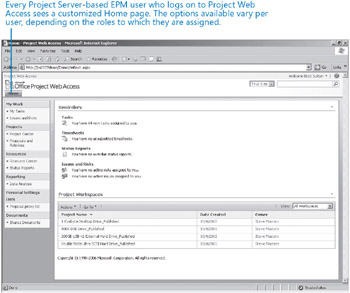
The links under the Reminders heading lead to the major areas of PWA, called centers. The Tasks link displays the Tasks Center, for example.
2. Brad clicks Tasks to view his Tasks Center. Here, Brad can see his assignments across multiple projects.
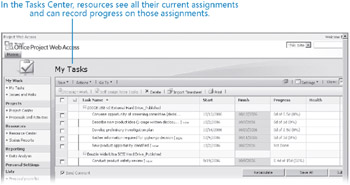
3. Brad switches to the Timesheet view, then reports his progress on some tasks to which he is assigned.
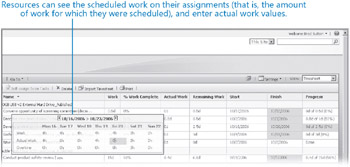
Brad can report overall progress in terms of percent complete, actual and remaining work, or detailed daily actual progress. He can recalculate the actual and remaining work so that he always sees the most current values.
4. Brad submits the progress he has recorded to his project manager, Steve Masters.
EAN: 2147483647
Pages: 247