Simplifying Window and Dialog Box Layout
You can simplify the appearance of windows and dialog boxes by applying the following layout rules.
Consistency
A window's layout should be consistent with itself, the program, and Windows standards. For example, while an individual dialog box might appear simple by itself, it adds complexity if its style is significantly different from all other dialog boxes in the program. If many dialog boxes share the same controls, try to give the controls the same name, size, location, and meaning. Of course, when controls have different meanings, make that clear by varying their appearance so that they aren't easily confused. Applying a consistent layout to controls with different meanings will mislead users.
Flow
Window layout should flow from left to right and from top to bottom. More important information should appear on the top and left, less important information on the right and bottom.
Grouping
You should try to group related items by using property sheets, group boxes, and cascading dialog boxes. Grouping related items reduces complexity by allowing the user to understand the controls as a group.
Grid
Groups of items should be organized according to some kind of grid. Using a grid simplifies the interface's appearance by providing organization and making it easier for the user to understand the relationship between items. Grids can be symmetrical, but asymmetric grids work just as well, as you can see here.
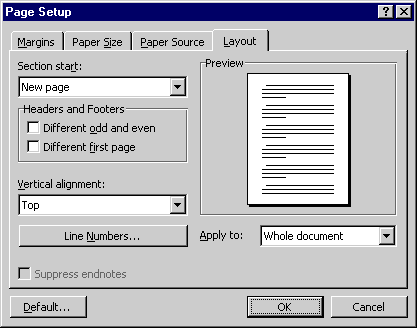
Alignment
Except for numeric text and main command buttons, items should be left-aligned. Numeric text should be decimally aligned or right-aligned, and main command buttons in dialog boxes should be right-aligned, not centered.
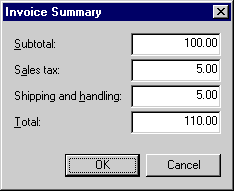
White Space
Using white space creates "breathing room" that makes window layout easier to understand and more comfortable to view. A window jam-packed with controls can be intimidating. The spacing should appear more or less balanced and even, with no awkward gaps.
Progressive Disclosure
Progressive disclosure is the technique of presenting information only as it is needed. Place complex, advanced, or rarely used activities in separate dialog boxes. This simplifies the remaining activities and makes them easier to lay out.
EAN: 2147483647
Pages: 334