Crystal Database Interactions
 |
| |||||||||
When you use Crystal Reports to connect to a database and work with its data, Crystal is being used as a data access mechanism into the database. Since Crystal supports so many different kinds of databases, it becomes a generic front end to almost any data. The process involves Crystal Reports requesting data from the database, the database returning that data, and then Crystal arranging the data in an .rpt file according to the report designer’s layout. Crystal sits outside the database and pulls the data into the reporting world, as depicted in Figure 9.2.
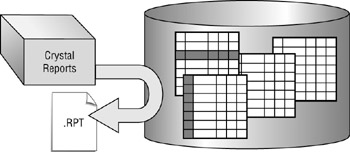
Figure 9.2. Pulling data
Read-Only Reporting
Basic database functionality includes the ability to insert, update, delete, and read rows of data. These operations can be done with tools internal to the database or with third-party tools. As a third-party tool, Crystal Reports is used to read data from databases. In this sense, it is a read-only tool. You can retrieve data, but you cannot update or delete it or use Crystal to insert new records into a table.
This should be a comforting thing to know, since a common worry is making a mistake with a software tool and hurting the data in the process. If you build a report, export it to Microsoft Word, and then give it to someone to work with where they change data values manually, they have not changed the data stored in the database itself. If you were to rerun the report, you’d again see the original numbers.
Security
One of the services provided by a full relational database management system is data security. Crystal Reports, in contrast, provides no security. If you can retrieve data from its data source, you can use the data in Crystal Reports. There is no facility built into Crystal Reports to prevent users from opening a report.
Security needs to be applied at the database level or at the operating system level. A database administrator typically grants access to databases or tables for individuals and groups. From a Crystal perspective, if a user encounters security on a database when attempting to retrieve data to pull it into a report, a login dialog should appear prompting for a user ID and password. This dialog is being presented by the database system, not Crystal Reports.
| Note | Crystal Enterprise can be used with Crystal Reports to provide secure access to a report from a web browser. |
| Use of content on this site is expressly subject to the restrictions set forth in the Membership Agreement | |
| Conello © 2000-2003 Feedback | |
EAN: 2147483647
Pages: 217