24.4. Refactoring Safely
| < Free Open Study > |
| Refactoring is a powerful technique for improving code quality. Like all powerful tools, refactoring can cause more harm than good if misused. A few simple guidelines can prevent refactoring missteps.
Save the code you start with Before you begin refactoring, make sure you can get back to the code you started with. Save a version in your revision control system, or copy the correct files to a backup directory. Keep refactorings small Some refactorings are larger than others, and exactly what constitutes "one refactoring" can be a little fuzzy. Keep the refactorings small so that you fully understand all the impacts of the changes you make. The detailed refactorings described in Refactoring (Fowler 1999) provide many good examples of how to do this. Do refactorings one at a time Some refactorings are more complicated than others. For all but the simplest refactorings, do the refactorings one at a time, recompiling and retesting after a refactoring before doing the next one. Make a list of steps you intend to take A natural extension of the Pseudocode Programming Process is to make a list of the refactorings that will get you from Point A to Point B. Making a list helps you keep each change in context. Make a parking lot When you're midway through one refactoring, you'll sometimes find that you need another refactoring. Midway through that refactoring, you find a third refactoring that would be beneficial. For changes that aren't needed immediately, make a "parking lot," a list of the changes that you'd like to make at some point but that don't need to be made right now. Make frequent checkpoints It's easy to find the code suddenly going sideways while you're refactoring. In addition to saving the code you started with, save checkpoints at various steps in a refactoring session so that you can get back to a working program if you code yourself into a dead end. Use your compiler warnings It's easy to make small errors that slip past the compiler. Setting your compiler to the pickiest warning level possible will help catch many errors almost as soon as you type them. Retest Reviews of changed code should be complemented by retests. Of course, this is dependent on having a good set of test cases in the first place. Regression testing and other test topics are described in more detail in Chapter 22, "Developer Testing." Add test cases In addition to retesting with your old tests, add new unit tests to exercise the new code. Remove any test cases that have been made obsolete by the refactorings. Review the changes If reviews are important the first time through, they are even more important during subsequent modifications. Ed Yourdon reports that programmers typically have more than a 50 percent chance of making an error on their first attempt to make a change (Yourdon 1986b). Interestingly, if programmers work with a substantial portion of the code, rather than just a few lines, the chance of making a correct modification improves, as shown in Figure 24-1. Specifically, as the number of lines changed increases from one to five lines, the chance of making a bad change increases. After that, the chance of making a bad change decreases. Figure 24-1. Small changes tend to be more error-prone than larger changes (Weinberg 1983)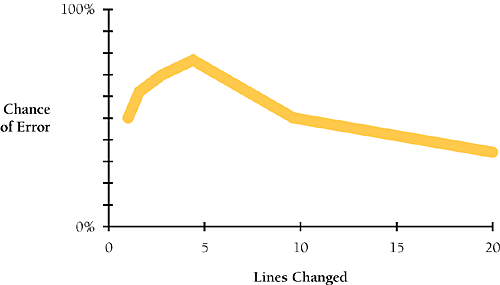 Cross-Reference For details on reviews, see Chapter 21, "Collaborative Construction." Programmers treat small changes casually. They don't desk-check them, they don't have others review them, and they sometimes don't even run the code to verify that the fix works properly.
Adjust your approach depending on the risk level of the refactoring Some refactorings are riskier than others. A refactoring like "Replace a magic number with a named constant" is relatively risk-free. Refactorings that involve class or routine interface changes, database schema changes, or changes to boolean tests, among others, tend to be more risky. For easier refactorings, you might streamline your refactoring process to do more than one refactoring at a time and to simply retest, without going through an official review. For riskier refactorings, err on the side of caution. Do the refactorings one at a time. Have someone else review the refactoring or use pair programming for that refactoring, in addition to the normal compiler checking and unit tests. Bad Times to RefactorRefactoring is a powerful technique, but it isn't a panacea and it's subject to a few specific kinds of abuse. Don't use refactoring as a cover for code and fix The worst problem with refactoring is how it's misused. Programmers will sometimes say they're refactoring, when all they're really doing is tweaking the code, hoping to find a way to make it work. Refactoring refers to changes in working code that do not affect the program's behavior. Programmers who are tweaking broken code aren't refactoring; they're hacking.
Avoid refactoring instead of rewriting Sometimes code doesn't need small changes it needs to be tossed out so that you can start over. If you find yourself in a major refactoring session, ask yourself whether instead you should be redesigning and reimplementing that section of code from the ground up.
|
| < Free Open Study > |
EAN: 2147483647
Pages: 334
