Basic DNS Tools
| To test your new DNS configuration, you can either attempt to access the Internet, or if you want to be a little more technical, you can use tools such as nslookup or dig. In this section of the chapter, you'll take a look at both tools. The dig tool has been around for a long time on Unix systems and serves a very important function. The dig tool stands for Domain Internet Groper. dig is a Unix-based program that allows users to learn information from a DNS site by querying it. You can see from Figure 27.9 that dig has, in fact, found quite a bit of information on www.novell.com. Figure 27.9. Using dig.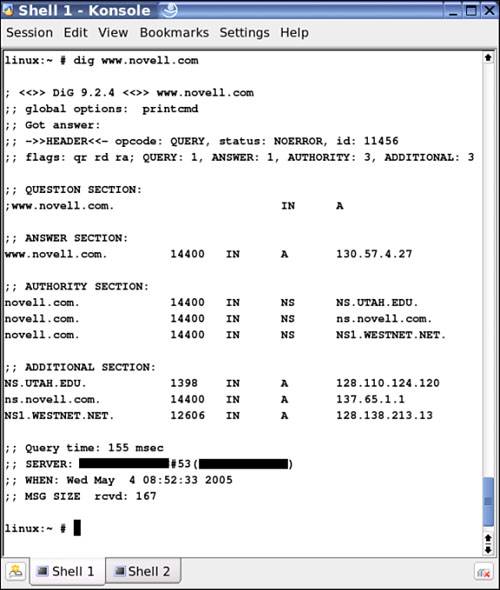 Note In Figure 27.9, the default gateway address has been blackened out to protect the identity of the system. You will not see a black bar on your screen as you do here. You can also use nslookup, a tool that you may be familiar with when using Microsoft Windows products, such as Windows XP. SUSE Linux also uses the nslookup command as follows: linux:~ # nslookup > www.novell.com Server: 167.2.1.1 Address: 167.2.1.1#53 The nonauthoritative answer follows: Name: www.novell.com Address: 130.57.4.27 The next step is to use the set command, which will show you all of your DNS server assignments. By typing set all, you can see your primary, secondary, and other DNS servers, as well as other settings changes you can make with this command: > set all Default server: 167.2.1.1 Address: 167.2.1.1#53 Default server: 167.2.1.2 Address: 167.2.1.2#53 Set Options novc nodebug nod2 search recurse timeout = 0 retry = 2 port = 53 querytype = A class = IN srchlist = rsnetworks.net > exit You can type exit and select a carriage return to quit. This will bring you back to the Linux prompt so you can work again at the shell prompt. These tools will help you to verify and test your DNS service, either locally or against a DNS server. Now that you understand some of the fundamentals of the DNS and have learned how to configure it on a client and test it, it's time to delve into the real power of SUSE Linux and turn it into a DNS server. |
EAN: 2147483647
Pages: 332