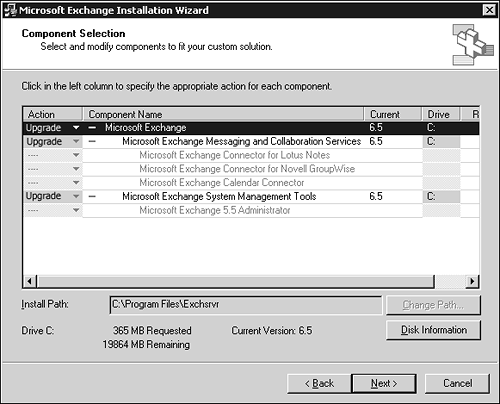Upgrading from Exchange 2000
| If you have picked up this book, chances are that you are already running Exchange 2000 within your organization and want to upgrade this implementation to Exchange 2003. This section covers how to perform an in-place upgrade on the existing Exchange servers within your organization, starting with some components that are no longer part of Exchange and need to be removed before you can proceed. Before you can upgrade from Exchange 2000 to Exchange 2003, you need to remove some components that have been phased out between versions. These include the following:
To remove these components, use the Add/Remove options under the Control Panel. You can remove the components that are related to Exchange 2000 through the Exchange 2000 maintenance program available in the Add/Remove Components console. You can find the Mobile Information Server component under the maintenance program for Mobile Information Server 2002, also found in the Add/Remove console. FORCED INSTALLATION OF ASP.NET If you are running Windows 2000, the Exchange setup program automatically forces an installation of the .NET Framework and ASP.NET when you install Exchange. With those components removed, you need to go through the prerequisite checklist discussed earlier in this chapter. Specifically, if your Exchange 2000 servers are running on Windows 2000 Server, you need to make sure that these servers have been updated to Service Pack 3 or greater. In addition, you should be running Exchange Server 2000 Service Pack 3 or greater.
This section of the chapter covers upgrading from Exchange 2000. For information on upgrading from Exchange 5.5, go to the Delta Guide series Web site at http://www.deltaguideseries.com and enter article ID A030301. Before you begin the upgrade procedures detailed next, make sure that you have a full backup of your Exchange installation. Run through the upgrade process in a testing environment prior to upgrading a production system. This can help you identify issues that might arise later and save you the hassle of trying to troubleshoot an upgrade while it is occurring. UPGRADE ORDER When you're selecting servers to upgrade, it is best to perform an in-place upgrade on your front-end servers prior to upgrading back-end components. You must remove any tuning settings that you have made to your Exchange 2000 servers. Most of these settings and options have been incorporated into Exchange 2003 or are no longer required. These tuning settings have generally taken the form of changes to Exchange registry settings. For a list of these tuning settings, visit the Microsoft Support Web site at http://support.microsoft.com and search for "Exchange 2003 Deployment Guide."
For more information on migrating from other mail systems, go to the Delta Guide series Web site at http://www.deltaguideseries.com and enter article ID A030302. To perform an in-place upgrade of an existing Exchange 2000 server, follow these steps:
SECURITY CHANGES One change that administrators will notice immediately when they upgrade from Exchange 2000 is that they can no longer open another user's Mailbox by default. |
EAN: 2147483647
Pages: 109