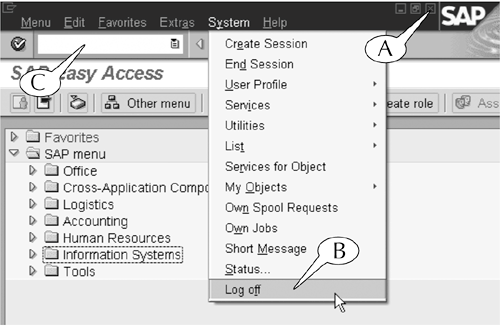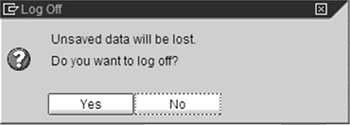Logging Off
| You can log off from any screen in the SAP system. There are three alternative procedures for this action, depending on whether you have one or several open sessions on your desktop. Procedure: Logging Off
|
SAP R/3 for Everyone: Step-by-Step Instructions, Practical Advice, and Other Tips and Tricks for Working with SAP
ISBN: 0131860852
EAN: 2147483647
EAN: 2147483647
Year: 2003
Pages: 132
Pages: 132
Authors: Jim Mazzullo, Peter Wheatley