Misconfiguration Problems in IS-IS
Misconfiguration can be caused by manual or system errors. You need to take extreme care when configuring an IS-IS routing protocol in a router, because even a small configuration error can affect all network traffic.
Misconfiguration can occur if the NET configuration is inaccurate. As a result, the IS-IS network may not route as expected.
To discuss the misconfiguration problem, consider the example shown in Figure 10.2. In the figure, router R1 with System ID 190.65.4.1 is connected to router R2 with System ID 190.65.14.2 via an Ethernet interface, e1. R2 is connected to a third router, R3, with System ID 190.65.28.4 via a serial interface, s1.
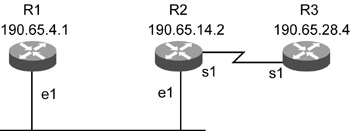
Figure 10.2: An IS-IS network depicting a NET misconfiguration scenario.
The configuration of R1 is shown in Listing 10.17.
Listing 10.17 Configuration of R1
! hostname R1 ! interface loopback0 ip address 190.65.4.1 255.255.255.255 ! interface Ethernet1 ip address 190.65.24.1 255.255.255.0 ip router isis ! router isis passive-interface Loopback0 net 49.001.1900.6500.4001.01 !
In Listing 10.17, NET is configured incorrectly for R1. This is the misconfiguration. The last field of NET is 01; whereas, it should be 00 for an IS-IS router. The configuration of R2 is shown in Listing 10.18.
Listing 10.18 Configuration of R2
! hostname R2 ! interface Loopback0 ip address 190.65.14.2 255.255.255.255 ! interface Ethernet1 ip address 190.65.24.2 255.255.255.0 ip router isis ! interface Serial1 ip address 190.65.28.4 255.255.255.253 ip router isis ! router isis passive-interface Loopback0 net 49.001.1906.5001.4002.00 !
The show commands are used to troubleshoot NET for R1 and R2. The output of the show isis command in R1 is shown in Listing 10.19.
Listing 10.19 Output of show isis Command at R1
R1#show isis Global ISIS information ISIS process tag: R1 System ID: 1900.6500.4001 NET: 49.001.1900.6500.4001.01 Maximum number of areas: 2 There is 1 manual area address 49 There is 1 active area address 49 ISIS level-1 ISIS is enabled on 2 interfaces Distance : 250 Maximum of 1 path per route Number of SPF runs, L1: 14, L2: 0
The output of the show isis command in R2 is shown in Listing 10.20.
Listing 10.20 Output of show isis Command at R2
R2#show isis Global ISIS information ISIS process tag: R2 System ID: 1906.5001.4002 NET: 49.001.1906.5001.4002.00 Maximum number of areas: 2 There is 1 manual area address 49 There is 1 active area address 49 ISIS level-1 ISIS is enabled on 2 interfaces Distance : 250 Maximum of 1 path per route Number of SPF runs, L1: 14, L2: 0
To troubleshoot the NET misconfiguration in an IS-IS network, check the NET field and calculate the NET address. For example, consider an IS with System ID 192.36.15.4 and area ID 49.002. The NET is calculated as shown in Figure 10.3.
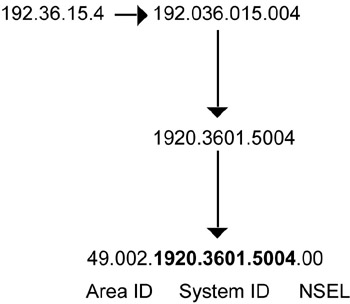
Figure 10.3: Calculation of NET value in IS-IS networks.
In Figure 10.2, the NET for R1 is calculated as shown:
-
Area ID: 49.001
-
IP address to be configured for R1 is 190.65.4.1
-
System ID => 190.065.004.001=>1900.6500.4001
-
NSEL = 00 for an IS-IS router
-
NET = AreaID.SystemID.NSEL
The NET for R2 is calculated as shown:
-
Area ID is 49.001
-
IP address to be configured for R2 is 190.65.14.2
-
System ID => 190.065.014.002=>1900.6501.4002
-
NSEL = 00 for an IS-IS router
-
NET = AreaID.SystemID.NSEL
From the calculations, it is clear that the System ID and NSEL are configured incorrectly for R1, and the System ID is configured incorrectly for R2. The NET for R1 and R2 should be configured correctly. The correct configuration for R1 is shown in Listing 10.21.
Listing 10.21 Correct Configuration for R1
! hostname R1 ! interface loopback0 ip address 190.65.4.1 255.255.255.255 ! interface e1 ip address 190.65.24.1 255.255.255.0 ip router isis ! router isis passive-interface Loopback0 net 49.001. 1900.6500.4001.00 !
In Listing 10.21, the change in configuration is shown in bold. The correct configuration for R2 is shown in Listing 10.22.
Listing 10.22 Correct Configuration of R2
! hostname R2 ! interface Loopback0 ip address 190.65.14.2 255.255.255.255 ! interface e1 ip address 190.65.24.2 255.255.255.0 ip router isis ! interface s1 ip address 190.65.28.4 255.255.255.253 ip router isis ! router isis passive-interface Loopback0 net 49.001.1900.6500.4001.00 !
In Listing 10.22, the change in configuration is shown in bold.
EAN: 2147483647
Pages: 130