Stuck in Active State
In case of any topology change in EIGRP, the successors are searched from within the topology table. If there are no feasible successors available in the topology table, the particular route is marked as active, and queries are sent out to all the neighbors regarding that route. In some cases, replies of queries may not be received from all routers to which they were sent. Such a route is said to be in Stuck-In-Active (SIA) state. The neighbor that fails to reply is removed from the neighbor table.
Consider the example depicted in Figure 8.7 to understand issues pertaining to SIA routes. Figure 8.7 shows an EIGRP network in which routers A2 and A3 are neighbors of router A1. Router A4 is a neighbor of A2.
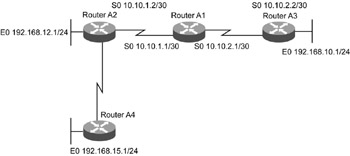
Figure 8.7: An EIGRP network showing the SIA state.
Observation
In Figure 8.7, one of the routes is always seen in SIA mode. This is evident in the show ip eigrp topology active command in A1, as shown in Listing 8.31.
Listing 8.31 Output of the show ip eigrp topology active Command in A1
Codes: P - Passive, A - Active, U - Update, Q - Query, R - Reply, r - Reply status A 192.168.15.0/24, 0 successors, FD is 512640000, Q 1 replies, active 00:00:01, query-origin: Local origin via 10.10.2.2 (Infinity/Infinity), Serial1 Remaining replies: via 10.1.1.2, r, Serial0
Listing 8.31 shows that the neighbor 10.10.1.2 is not replying consistently, resulting in the route 192.168.15.0/24 being in the SIA state.
Problem Isolation
The steps to isolating the SIA mode problem are:
-
Identify the neighbor 10.10.1.2 to be responsible for the route being in SIA state. This is the most important step in troubleshooting SIA situations. In case of larger EIGRP networks, this process is repeated several times to reach the responsible router.
-
Examine the router that is not responding so you may find and resolve the issues. The reasons and commands used to identify the problems are listed in Table 8.6.
Table 8.6 : Causes, Commands, and Solutions for the SIA Mode Cause
Command
Possible Resolution
High CPU utilization
A2#show processes cpu
1. Identify the process using more of CPU.
2. Check if the process is avoidable and disable it.
3. Consider upgrading if the process is unavoidable. The syntax of this command varies in different versions.
High memory utilization
A2#show processes memory
1. Identify the process using more memory.
2. Check if the process is avoidable and disable it.
3. Consider upgrading if the process is unavoidable.
Inaccurately defined bandwidth parameter
A2#show interface Serial0 A2#show running-config
EIGRP is unable to send data packets at a proper pace if the bandwidt
configuration is missing or incorrect. This parameter needs to be configured as per the clock rate of the interface.
Poor link quality
A1#ping “other side WAN IP”
Packet loss and high latency is observed in the ping response. The transmission media needs to be checked thoroughly and errors should be taken care of.
In addition to the solutions listed in Table 8.6, the SIA problem can be reduced by using one of two approaches. They are:
-
Modify one of the EIGRP timers to solve the problem. The time for which a router waits after sending out queries to its neighbors before declaring a route as SIA is the active time timer. This setting can be modified using the command:
A2(config)#router eigrp 100 A2(config-router)#timers active-time "EIGRP active-state time limit in minutes"
-
Reduce the query range that relates to the number of routers in the EIGRP network receiving and replying a query when there is a topology change. The more the number of routes, the longer it takes for the network to converge. Route summarization and distribution lists can be used effectively to ensure that not too many queries pass over high latency, low quality transmission links, and do not traverse routers that have higher processing tasks.
EAN: 2147483647
Pages: 130